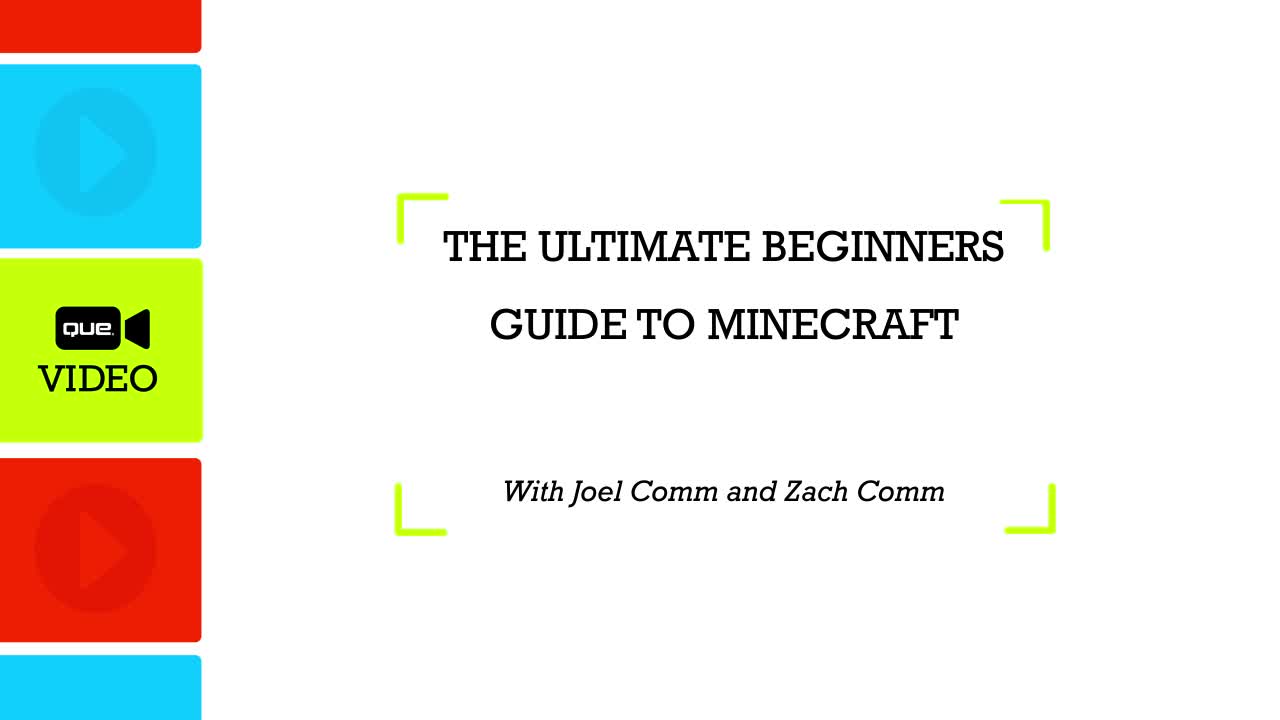Ultimate Beginner's Guide to Minecraft: Crafting, Mining, and Survival, The
Downloadable Video
- Sorry, this book is no longer in print.
- About this video
Accessible from your Account page after purchase. Requires the free QuickTime Player software.
Videos can be viewed on: Windows 8, Windows XP, Vista, 7, and all versions of Macintosh OS X including the iPad, and other platforms that support the industry standard h.264 video codec.
Register your product to gain access to bonus material or receive a coupon.
Description
- Copyright 2015
- Dimensions: 7" x 9-1/8"
- Edition: 1st
- Downloadable Video
- ISBN-10: 0-7897-5392-8
- ISBN-13: 978-0-7897-5392-2
1 Hour of Video Instruction
Overview
Master the Minecraft world–just watch! From Redstone to skellies, here's you need to know to survive, farm, mine, trade, and more… including your complete combat school!
Description
Minecraft: this universe is yours. These videos will make it yours. You have world-class guides now: Joel Comm and Zach Comm. They know the terrain. The traps. The gameplay. So will you. Just watch: it's all here. Get registered. Master the interface. Explore the world. Grab the tools. Combat the skellies. Build your shelter. Gather. Eat. Dig. Fight. Survive. Trade. Farm. Mine. Thrive. New around here? Worry not: this is The Ultimate Beginners Guide to Minecraft: Crafting, Mining, and Survival. Want to be a total expert? Three hours: that's all it takes. Combat school. Pro-level spelunking. Utility mobs. Animal husbandry. Automated farming. Redstone circuits. Ancient temples. All here. This is power. This is Minecraft. This is yours.
About the Instructor
Joel Comm is an internet pioneer who has created profitable websites and technology businesses since 1995. His first website, WorldVillage.com, focused on game and educational software reviews. He is co-creator of ClassicGames.com, which was sold to Yahoo! in 1998 and is now the foundation of the popular Yahoo! Games site. A New York Times best-selling author of nine titles with twelve foreign translations and over 40 ebooks and special reports, he is a prolific entrepreneur, speaker and consultant to the tech sector. Zach Comm, a game savant, has played over 1,000 computer games, and is proficient in game theory, design and mechanics. He runs the GameCheetah.com gaming blog, and is preparing to launch the new RocketStomp.com game site.
Skill Level
- All Levels
- Beginner
- Intermediate
- Advanced
What You Will Learn
- How to register your account, download and launch the game, and get started
- How to move, gather resources, build a shelter, and survive your first night
- How to use all of Minecraft's tools: sword, pickaxe, hoe, woodcutting axe, and shovel
- All you'll ever need to know about Minecraft farming and raising animals
- Super-efficient mining techniques, with expert help for getting and using Redstone
- How to combat Creepers, Skellies, Zombies, Endermen, Ghasts, Blazes, Magma Cubes, and Zombie Pigmen
- How to capture ancient treasure without getting trapped
Who Should Take This Course
- Everyone who wants to play Minecraft–from beginners to experienced players
Course Requirements
- No Minecraft experience necessary: if you're comfortable online, that's all you need!
Part Descriptions
Part 1: Preparing Minecraft
Get started fast! Discover how Minecraft works, register your account, download the software, launch the game, control your graphics options, and set your game mode: survival, creative, or hardcore.
Part 2: Survival Basics
Control your movement, start gathering resources, build your first shelter, and survive your first night! Craft your pickaxe, search for further resources, create chests, and master every Minecraft tool, from swords to shovels. Start farming wheat, melon, and other crops; start growing chickens, pigs, and cows; craft leather armor; manage your hunger and health; even explore Minecraft villages.
Part 3: Digging Deeper
Run a complete mining expedition, and master the most efficient methods of mining! Craft superior furnaces and mining tools; discover Redstone; capture resources in ravines; gather lava and harvest valuable obsidian!
Part 4: Combat School
Learn all you need to know to defeat every adversary Minecraft sends your way! Successfully combat Creepers, Skellies, Zombies, Endermen, Ghasts, Blazes, Magma Cubes, and Zombie Pigmen… survive dangers in the Overworld and the Nether… craft and control utility mobs: both snow and iron golems!
Part 5: Advanced Survival
Explore ancient temples, and grab their incredible rewards–without getting trapped! Build a highly-efficient farm, complete with automated Redstone harvesting… breed ocelots and wolves… use dogs in combat, and more!
About Que Video
Que Video helps you learn technology efficiently with easy-to-follow video tutorials covering popular software apps, online games, and more. Each Que videos are professionally produced and feature the highest quality step-by-step instruction designed by trusted authors and trainers from Que Publishing, an imprint of Pearson–the world’s leading learning company. View Que Videos at http://www.quepublishing.com/quevideo
Sample Content
Table of Contents
Lesson 1: Preparing Minecraft
1.1 Introduction: Welcome to Minecraft for Beginnners
1.2 Getting Minecraft
1.3 The Launcher
1.4 Options
1.5 Game Modes
Lesson 2: Survival Basics
2.1 First Steps
2.2 Roof Over Your Head
2.3 Minor Miner
2.4 Tools of the Trade
2.5A Basic Farming (Gather and plant seeds; use a hoe to till soil)
2.5B Basic Farming (Continued: Wheat, and harvesting its fully-grown form)
2.5C Basic Farming (Continued: Growth pattern of melons; variety of crops)
2.6A Farm Animals (Chickens, pigs, cows, and items that drop from them)
2.6B Farm Animals (Continued: More about cows)
2.7 Change of Wardrobe
2.8 Heads Up Display
2.9 Villages, Their Resources, and Villagers
Lesson 3: Digging Deeper
3.1 What to bring on a lengthy mining trip
3.2 Upgrading (Furnaces and tools)
3.3 Exploring the Depths (Discovery of Redstone; nuances of mining)
3.4A Ravines (Naturally-generated canyons and their resources)
3.4B Ravines (Continued)
3.5 Obsidian
Lesson 4: Combat School
4.1 Combat School: Overworld (Creepers, skellies, and how to combat them)
4.2 Combat School: Overworld (Continued: Zombies and how to combat them)
4.3 Combat School: Overworld (Continued: Endermen and their nuances)
4.4 Combat School: Nether (Continued: Nether and Ghasts)
4.5 Combat School: Nether (Continued: Blazes and how to battle them)
4.6 Combat School: Nether (Continued: Combat against Magma Cubes)
4.6 Combat School: Nether (Continued: Magma Cubes)
4.7 Combat School: Nether (Continued: Zombie Pigmen and Considerations in Choosing to Fight Them)
4.8 Utility Mobs
Lesson 5: Advanced Survival
5.1A Ancient Architecture (Temples, safe navigation, traps)
5.1B Ancient Architecture (Continued: Temples)
5.1C Ancient Architecture (Continued: Temples; rewards of successful navigation)
5.2A Advanced Farming (Structure of a highly efficient farm)
5.2B Advanced Farming (Continued: Types of crops and how to most effectively plant them)
5.2C Advanced Farming (Continued)
5.2D Advanced Farming (Continued: Harvesting from above; yield and nuances; pumpkins)
5.3A Redstone Farming (Using Redstone to automate harvesting)
5.3B Redstone Farming (Continued: Creating the demonstrated system, step-by-step)
5.3C Redstone Farming (Continued)
5.3D Redstone Farming (Continued)
5.3E Redstone Farming (Continued)
5.4 Breeding
5.5A Saddle Up (Horses, including how to tame, ride, equip and breed them)
5.5B Saddle Up (Continued)
5.5C Saddle Up (Continued)
5.6 Ocelots
5.7A Wolves (Wolves, taming, breeding, characteristics)
5.7B Wolves (Continued: Dogs in combat)
5.8 In Closing (Montage of the world we've created over years; closing summary)
More Information