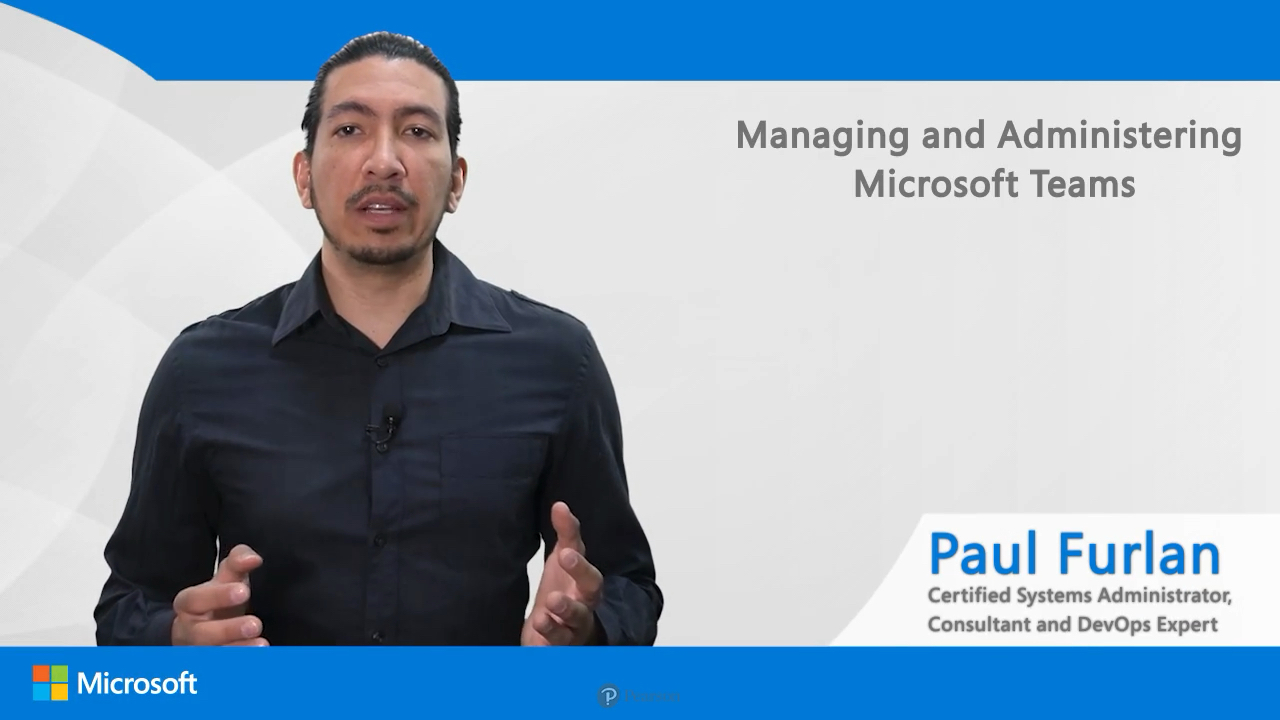Managing and Administering Microsoft Teams (Video)
- By Paul Furlan
- Published Jun 5, 2023 by Microsoft Press.
Online Video
- Your Price: $159.99
- List Price: $199.99
- About this video
Video accessible from your Account page after purchase.
Register your product to gain access to bonus material or receive a coupon.
Description
- Copyright 2023
- Edition: 1st
- Online Video
- ISBN-10: 0-13-790242-5
- ISBN-13: 978-0-13-790242-2
7+ Hours of Video Instruction
Many companies find themselves needing to upgrade to a new messaging solution that allows them to betterand more securelycommunicate and collaborate. Microsoft Teams is a solid choice, especially for companies that are already using Microsoft products, but managing Teams is complex and challenging. This video demystifies administering Microsoft Teams with practical, hands-on instruction, including labs that provide key tips and tricks.
Microsoft Teams is becoming a ubiquitous business platform, with Teams-based applications running on most business clients. That said, it can be a bit complicated to manage and administer. Paul Furlan's video comes to the rescue with valuable tips and techniques to configure, and manage the MS Teams environment for optimal use.
Skill Level:
- Beginner to Intermediate
Prerequisites:
- Basic knowledge on several Microsoft 365 services, such as Teams, Sharepoint, One drive and Powershell
What You Will Learn:
- Plan and configure network settings, licensing, security and compliance in a Microsoft Teams environment
- Create and manage teams, channels and apps for Microsoft Teams.
- Manage meetings, conferences and phone systems for Microsoft Teams.
- Monitor voice and meeting quality, troubleshoot issues and generate reports for user adoption, active users, meeting metrics and more
Who Should Take This Course:
- Microsoft Teams Administrators
- Microsoft Teams Business Users
- Microsoft Teams Power Users
More about Microsoft Press:
Microsoft Press creates IT books and references for all skill levels across the range of Microsoft technologies.
https://www.microsoftpressstore.com/
About Pearson Video Training:
Pearson publishes expert-led video tutorials covering a wide selection of technology topics designed to teach you the skills you need to succeed. These professional and personal technology videos feature world-leading author instructors published by your trusted technology brands: Addison-Wesley, Cisco Press, Pearson IT Certification, Prentice Hall, Sams, and Que. Topics include IT Certification, Network Security, Cisco Technology, Programming, Web Development, Mobile Development, and more. Learn more about Pearson Video training athttp://www.informit.com/video.
Sample Content
Table of Contents
Introduction
Lesson 1: Plan and Configure a Microsoft Teams Environment
1.1 Understand the Microsoft Teams environment
1.2 Learn about the licensing requirements of Microsoft Teams
1.3 Learn about the networking requirements of Microsoft Teams
1.4 Set up your Teams environment with lab
1.5 Review network planner with lab
1.6 Explore the Microsoft 365 Network connectivity test tool with lab
1.7 Use the Microsoft Network Assessment tool with lab
Lesson 2: Configure and Manage Teams' Endpoints
2.1 Deploy Microsoft Teams
2.2 Deploy Microsoft Teams with lab
2.3 Update Teams and deploy in bulk
2.4 Update Teams and deploy in bulk with lab
2.5 Explore Teams' Rooms
2.6 Manage devices
2.7 Review Microsoft Teams Admin Center with lab
Lesson 3: Create and Manage Teams
3.1 Review Microsoft Teams roles
3.2 Review Microsoft Teams roles with lab
3.3 Create teams
3.4 Create teams with lab
3.5 Explore Teams membership in Teams
3.6 Explore Teams membership in Teams with lab
Lesson 4: Manage Channels and Apps
4.1 Manage and create channels
4.2 Manage and create channels with lab
4.3 Discover and use apps in Teams
4.4 Discover and use apps in Teams with lab
4.5 Set up policies for apps and channels
4.6 Set up policies for apps and channels with lab
4.7 Create and publish custom apps
4.8 Create and publish custom apps with lab
Lesson 5: Manage Chat and Collaboration Experiences
5.1 Set up messaging policies and tags
5.2 Set up messaging policies and tags with lab
5.3 Manage file sharing
5.4 Manage file sharing with lab
5.5 Collaborate with external users
5.6 Collaborate with external users with lab
Lesson 6: Explore Teams Voice Solutions
6.1 Compare PSTN connectivity options
6.2 Analyze emergency calling
6.3 Analyze emergency calling with lab
6.4 Request and assign phone numbers
6.5 Request and assign phone numbers with lab
6.6 Manage phone system
6.7 Manage phone system with lab
6.8 Explore additional phone system features and calling policies
6.9 Explore additional phone system features and calling policies
Lesson 7: Manage Meeting Experiences
7.1 Configure meetings and meeting policies
7.2 Configure meetings and meeting policies with lab
7.3 Explore Audio Conferencing
7.4 Learn about Live Events
7.5 Explore Audio Conferencing and Live Events with lab
Lesson 8: Secure Your Teams Environment
8.1 Review threat management for Teams
8.2 Configure security policies
8.3 Configure security policies with lab
8.4 Set up conditional access and access reviews
8.5 Set up conditional access and access reviews with lab
Lesson 9: Implement Governance
9.1 Set up compliance
9.2 Set up compliance with lab
9.3 Explore lifecycle management
9.4 Explore lifecycle management with lab
Lesson 10: Monitor and Troubleshoot a Teams Environment
10.1 Explore Call Analytics and Call Quality Dashboard (CQD)
10.2 Explore Call Analytics and Call Quality Dashboard (CQD) with lab
10.3 Monitor your environment and set up reporting
10.4 Monitor your environment and set up reporting with lab
10.5 Troubleshoot Teams clients
10.6 Troubleshoot Teams clients with lab
Lesson 11: Manage Teams with PowerShell and Graph API
11.1 Learn PowerShell
11.2 Learn PowerShell with lab
11.3 Explore Teams PowerShell cmdlets
11.4 Explore Teams PowerShell cmdlets with lab
11.5 Explore the Microsoft Graph API
11.6 Explore the Microsoft Graph API with lab
Summary