This chapter is from the book
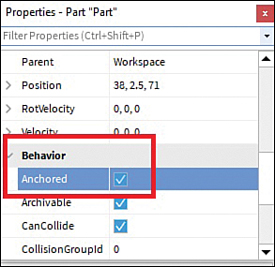

Anchoring
We’ve talked a lot about making parts move in this chapter, but what if you don’t want a part to move? If you want a part to be immobile, you need to anchor it. When you anchor a part, it remains static even when you’re playing the game and other players and objects run into it. To anchor a part, do the following:
Go to the Properties window.
Scroll down to Behavior.
Check Anchored (Figure 2.28).
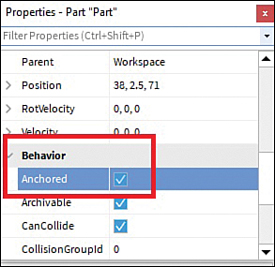
FIGURE 2.28 Anchoring a part.
You can also easily Anchor and Unanchor parts with the Anchor button located in the bottom of Model tab or Home tab (Figure 2.29).

FIGURE 2.29 Anchor button.
 TRY IT YOURSELF
TRY IT YOURSELF