Windows 10 Exam 70-698: Installing and Configuring Windows 10 LiveLessons (Video Training)
- By Andrew Warren
- Published Jul 20, 2018 by Pearson IT Certification.
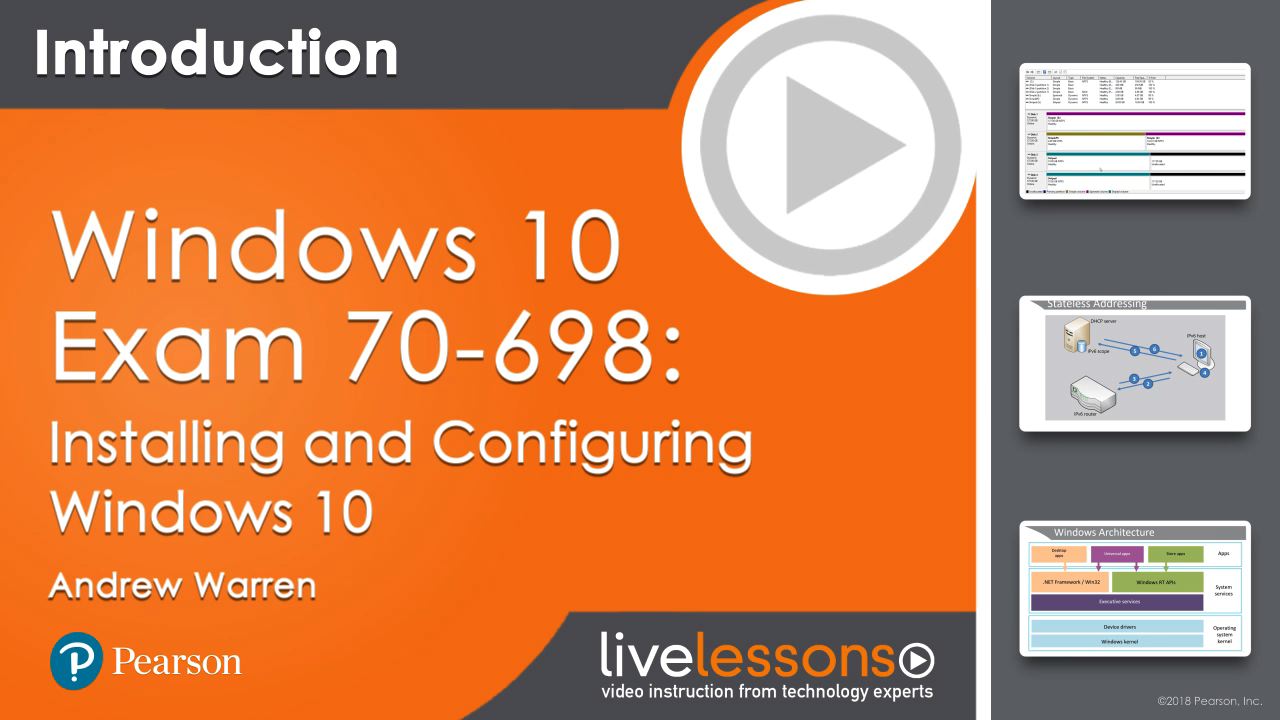
Online Video
- Sorry, this book is no longer in print.
- About this video
Video accessible from your Account page after purchase.
Register your product to gain access to bonus material or receive a coupon.
Description
- Copyright 2019
- Edition: 1st
- Online Video
- ISBN-10: 0-13-523570-7
- ISBN-13: 978-0-13-523570-6
9+ Hours of Video Instruction
More than 9 hours of video instruction to help you install and configure Windows 10 for both local and enterprise scenarios. Also prepare for Exam 70-698: Installing and Configuring Windows 10, one of the exams required to achieve the MCSA: Windows 10 certification.
This engaging, self-paced instructional video course demonstrates various aspects of installing and configuring Windows 10. If you’re planning to take Exam 70-698: Installing and Configuring Windows 10, this video course covers the exam objective domains published by Microsoft in a logical way for learning the technology and preparing for the exam.
Throughout each lesson, IT trainer and technical author Andrew Warren describes key concepts and puts them into action with demonstrations and real-world scenarios. You can follow along by building a test lab using virtual machines; you need a domain controller and two Windows 10 virtual machines to practice what you’ve learned in the video course.
Skill Level
- Intermediate
Learn How To
- Plan your Windows 10 installation
- Install Windows 10 and perform post-installation configuration tasks
- Implement Windows 10 in an enterprise environment by configuring Active Directory and managing User Account Control (UAC)
- Configure and support IPv4 and IPv6 settings
- Troubleshoot network issues
- Configure storage, data access, and usage
- Configure and implement apps
- Implement remote management with PowerShell
- Monitor Windows performance and manage security
- Configure authentication options and additional security settings
- Implement and configure Hyper-V
- Configure file and systems recovery settings and manage updates
Who Should Take This Course
- IT professionals who install, configure, and maintain Windows 10 in local and enterprise environments
- IT professionals who want to explore new and updated features in Windows 10
- Windows 10 administrators preparing for MCSA Exam 70-698
Course Requirements
Foundational IT skills
About Pearson Video Training
Pearson publishes expert-led video tutorials covering a wide selection of technology topics designed to teach you the skills you need to succeed. These professional and personal technology videos feature world-leading author instructors published by your trusted technology brands: Addison-Wesley, Cisco Press, Pearson IT Certification, Prentice Hall, Sams, and Que Topics include: IT Certification, Network Security, Cisco Technology, Programming, Web Development, Mobile Development, and more.
Video Lessons are available for download for offline viewing within the streaming format. Look for the green arrow in each lesson.
Sample Content
Table of Contents
Lesson 1: Installing Windows 10
Learning objectives
1.1 Plan Your Windows 10 Installation—Part 1
1.2 Plan Your Windows 10 Installation—Part 2
1.3 Perform a Windows 10 Installation
1.4 Install Windows on a VHD and USB
Lesson 2: Performing Post-Installation Configuration
Learning objectives
2.1 Manage Drivers
2.2 Manage Driver Packages
2.3 Customize the User Interface
2.4 Configure Microsoft Edge
2.5 Configure Internet Explorer
2.6 Configure Power Settings
Lesson 3: Implementing Windows 10 in an Enterprise Environment
Learning objectives
3.1 Provision with the Windows Configuration Designer Tool
3.2 Manage Windows Activation
3.3 Configure Active Directory—Part 1
3.4 Configure Active Directory—Part 2
3.5 Manage User Account Control (UAC)
Lesson 4: Configuring Network Settings
Learning objectives
4.1 Configure and Support IPv4 Network Settings
4.2 Configure and Support IPv6 Network Settings
4.3 Configure Name Resolution
4.4 Connect to a Network
4.5 Manage WiFi Networks
4.6 Manage Windows Firewall
4.7 Configure VPNs
4.8 Configure DirectAccess
4.9 Troubleshoot Network Issues
Lesson 5: Configuring Storage, Data Access and Usage
Learning objectives
5.1 Manage Disks—Part 1
5.2 Manage Disks Part 2
5.3 Create and Configure Storage Spaces
5.4 Manage Removable Devices
5.5 Manage Shared Resources
5.6 Manage File System Permissions
5.7 Manage OneDrive
5.8 Troubleshoot Storage, Data Access and Usage
Lesson 6: Implementing Apps
Learning objectives
6.1 Configure Desktop Apps
6.2 Configure Startup Options
6.3 Configure Windows Features
6.4 Manage Microsoft Store Apps
6.5 Manage Apps with Provisioning Packages
Lesson 7: Performing Remote and Advanced Management
Learning objectives
7.1 Common Management Tasks
7.2 Implement Remote Management
7.3 Configure Remote Desktop
7.4 Implement Remote Management with Windows PowerShell
Lesson 8: Managing and Monitoring Windows
Learning objectives
8.1 Monitor Windows
8.2 Manage Windows Performance
8.3 Manage Security
Lesson 9: Configuring Authorization and Authentication
Learning objectives
9.1 Configure Authentication Options
9.2 Manage Homegroups
9.3 Manage Workgroups and Domains
9.4 Implement Accounts
9.5 Configure Additional Security Settings
Lesson 10: Configuring Hyper-V
Learning objectives
10.1 Implement Hyper-V
10.2 Configure Hyper-V
Lesson 11: Managing Updates and Recovery
Learning objectives
11.1 Configure File Recovery—Part 1
11.2 Configure File Recovery—Part 2
11.3 Configure System Recovery—Part 1
11.4 Configure System Recovery—Part 2
11.5 Manage Updates
More Information
