SQL Server Replication Fundamentals LiveLessons (Downloadable Video)
- By Eric Johnson
- Published Apr 28, 2015 by Sams. Part of the LiveLessons series.
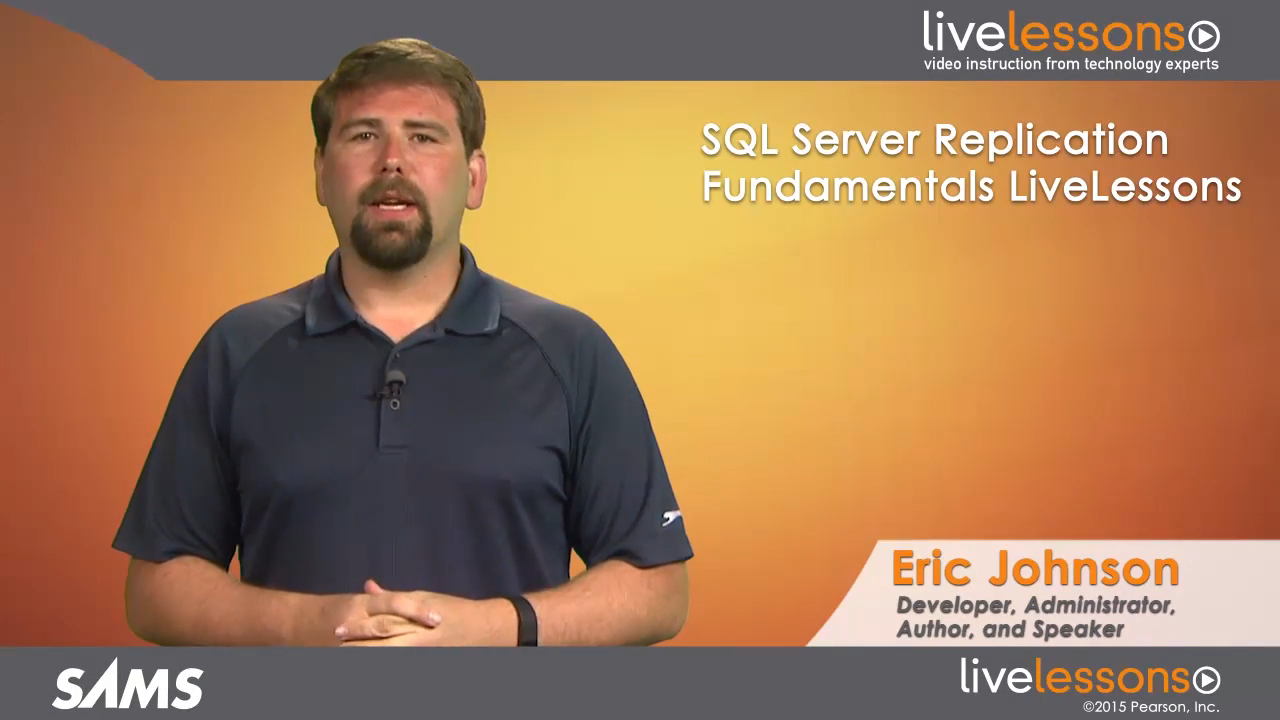
Downloadable Video
- Sorry, this book is no longer in print.
- About this video
Accessible from your Account page after purchase. Requires the free QuickTime Player software.
Videos can be viewed on: Windows 8, Windows XP, Vista, 7, and all versions of Macintosh OS X including the iPad, and other platforms that support the industry standard h.264 video codec.
Register your product to gain access to bonus material or receive a coupon.
Description
- Copyright 2015
- Edition: 1st
- Downloadable Video
- ISBN-10: 0-672-33732-0
- ISBN-13: 978-0-672-33732-1
Nearly 4 Hours of Video Instruction
Everything you need to know in order to implement and work with SQL Server Replication! ( recorded using SQL Server 2014 )
Replication is a common method of moving from one SQL Server to another. It enables moving data to a reporting server, creating a basic failover site, providing data to development environments, and addresses many other issues. Most DBAs have or will encounter Replication when working with SQL server. The Replication system is large enough that it is often difficult to master without some form of training. SQL Server Replication Fundamentals LiveLessons provides the information needed in order to work with replication.
Description
Every SQL Server Admin in the market needs to understand Replication in order to do their jobs. Individuals in the accidental DBA category who find Replication installed on their system, also need to understand how to use it. This LiveLesson covers all the basic building blocks of Replication. Expert Eric Johnson begins with a basic overview of the components and terms and progress into advanced configuration and troubleshooting. There is a lot to learn in order to use Replication correctly. The configuration is very visual and often more easily explained with this medium than any other delivery mechanism. This LiveLesson uses the most current version of SQL Server, but almost all the content can be applied to SQL Server versions as far back as 2005, and in some cases, even older versions of SQL Server.
Skill Level
Beginner to Intermediate
What You Will Learn
* Help admins understand replication so they are able to configure and administer it in their environments.
* Teach crucial replication topics like troubleshooting, transactional publications, and monitoring.
* Provide the basic knowledge needed to be able to select an appropriate replication topology to solve the problem at hand.
* Give detailed knowledge of the parts of replication so that they may customize the configuration for their needs.
* Offer the ability to identify the type of replication in use and make the correct decisions regarding the administration of the servers running replication.
Who Should Take This Course
* SQL Server admins
* SQL Server developers
* Any developer, Administrator, or DBA that has to work with SQL Server
Course Requirements
* Some familiarity with SQL Server
Table of Contents
Introduction
Lesson 1: Overview of SQL Server Replication
1.1 Define Replication
1.2 Identify Replication Types
1.3 Understand Server Roles
1.4 Identify Replication Agents
Lesson 2: Configuring Replication
2.1 Set up Distribution
2.2 Set up Publishing
2.3 Set up Subscribers
Lesson 3: Working with Snapshot Replication
3.1 Configure Snapshot Replication
3.2 Work with Snapshot Options and Settings
3.3 Generate Snapshots
3.4 Configure Snapshot Agent Profiles
Lesson 4: Working with Transactional Replication
4.1 Configure Transactional Replication
4.2 Create Subscriptions
4.3 Synchronize Transactional Subscriptions
4.4 Modify Publications
4.5 Understand Replication Stored Procedures
4.6 Configure Distribution Agent Profiles
Lesson 5: Working with Merge Replication
5.1 Configure Merge Replication
5.2 Synchronize Merge Subscriptions
5.3 Understand Replication Triggers
5.4 Configure Merge Agent Profiles
Lesson 6: Working with Peer-to-Peer
6.1 Configure Peer-to-Peer
6.2 Work with Peer-to-Peer Replication
Lesson 7: Special Considerations for Replication
7.1 Use Identities in Replication
7.2 Replicate Indexes and Foreign Keys
7.3 Understand the NOT FOR REPLICATION Option
7.4 Backup Replication with Scripts
Lesson 8: Configuring Replication Security
8.1 Configure the Publication Access List
8.2 Identify Accounts with Replication Access
8.3 Set up Permissions
Lesson 9: Troubleshooting and Monitoring Replication
9.1 Use Replication Monitor
9.2 Identify Replication System Tables
9.3 Use the Ignore Error Option
9.4 Understand the MSdistribution_status View
Summary
About LiveLessons Video Training
The LiveLessons Video Training series publishes hundreds of hands-on, expert-led video tutorials covering a wide selection of technology topics designed to teach you the skills you need to succeed. This professional and personal technology video series features world-leading author instructors published by your trusted technology brands: Addison-Wesley, Cisco Press, VMware Press, IBM Press, Pearson IT Certification, Prentice Hall, Sams, and Que. Topics include: IT Certification, Programming, Web Development, Mobile Development, Home & Office Technologies, Business & Management, and more. View All LiveLessons at http://www.informit.com/livelessons
More Information
