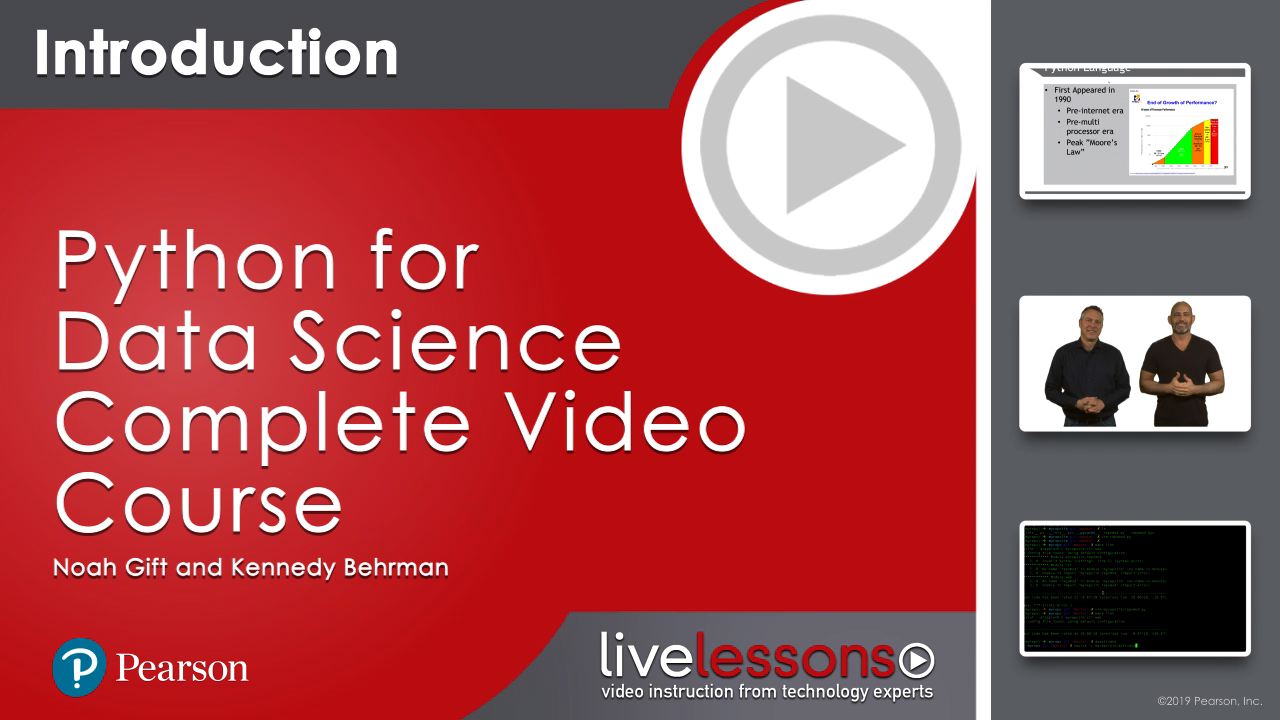Python for Data Science Complete Video Course (Video Training)
- By Kennedy Behrman, Noah Gift
- Published May 20, 2019 by Addison-Wesley Professional.
Online Video
- Your Price: $239.99
- List Price: $299.99
- About this video
Video accessible from your Account page after purchase.
Register your product to gain access to bonus material or receive a coupon.
Description
- Copyright 2019
- Edition: 1st
- Online Video
- ISBN-10: 0-13-568716-0
- ISBN-13: 978-0-13-568716-1
9+ Hours of Video Instruction
While there are resources for Data Science and resources for Machine Learning, there's a distinct gap in resources for the precursor course to Data Science and Machine Learning. This complete video course fills that gap--it is specifically designed to prepare students to learn how to program for Data Science and Machine Learning with Python. This is the antidote to the over-complicated universe of these hot new, growing technologies. With this course, students will learn the fundamentals of Python and get prepared specifically for Data Science.
Noah Gift and Kennedy Behrman take students with zero programming background through enough Python to prepare them for their Data Science curriculum. Companies are looking for developers who can create insight-driven systems, as they are now becoming critical to business success. Very few professionals are adequately trained to handle both large-scale software engineering and Machine Learning/AI. This is an emerging field, and we are developing the training to meet this need in the marketplace.
Description
Notebook-based Data Science programming in Python is the emerging standard but there is a dearth of quality training material available for beginners. This 9-hour video, complete with interactive quizzes, provides foundational training on the Python language for the novice or beginner programmer looking to start in the Data Science field. The video serves as the 100-level course for a Data Science undergraduate or graduate program.
The course has been designed around Colab notebook-based learning. Students would be able to run every exercise shown in the videos. The material focuses on a smaller, easier subset of Python that is needed just for Data Science coding.
Skill Level
- Beginner
What You Will Learn
- Learn Google Colab notebook Data Science programming
- Learn the essential subset of Python used in Data Science
- Learn to manipulate data using popular Python libraries such as pandas and numpy
- Learn to apply Python Data Science recipes to real-world projects
- Learn functional programming fundamentals unique to Data Science
Who Should Take This Course
- Complete beginners to programming
- Statisticians and Analysts in the data industry looking to use Python for Data Science
- Sales, Product Managers, Data Analysts, Marketing who want to perform Data Science
- Software Engineers looking to level up into Data Science and Machine Learning tracks
- Students enrolled in a Data Science program
Course Requirements
- General computer skills are an asset, such as moving, copying, renaming, and deleting files on the computer they will be using
- Experience using text editors and/or spreadsheet applications
- Comfort using web browsers and search engines
Lessons
Introduction
Lesson 1: Python Past and Future
Lesson 2: Introduction to Colab
Lesson 3: Fundamentals of Python
Lesson 4: Strings in Python
Lesson 5: Python Data Structures
Lesson 6: Data Conversion Recipes
Lesson 7: Execution Control
Lesson 8: Functions in Python
Lesson 9: Data Science Libraries
Lesson 10: Functional Programming
Lesson 11: Lazy Evaluation
Lesson 12: Pattern Matching
Lesson 13: Sorting in Python
Lesson 14: I/O in Python
Lesson 15: Sharing Your Work
Lesson 16: Case Studies
Summary
About Pearson Video Training
Pearson publishes expert-led video tutorials covering a wide selection of technology topics designed to teach you the skills you need to succeed. These professional and personal technology videos feature world-leading author instructors published by your trusted technology brands: Addison-Wesley, Cisco Press, Pearson IT Certification, Prentice Hall, Sams, and Que Topics include: IT Certification, Network Security, Cisco Technology, Programming, Web Development, Mobile Development, and more. Learn more about Pearson Video training at http://www.informit.com/video.
Video Lessons are available for download for offline viewing within the streaming format. Look for the green arrow in each lesson.
Sample Content
Table of Contents
Introduction
Lesson 1: Python Past and Future
1.1 History of Python in data science
1.2 Overview of Python data science libraries
1.3 Future trends of Python in AI, ML, and data science
Lesson 2: Introduction to Colab
2.1 Create your first Colab document
2.2 Manage Colab documents
2.3 Use magic functions
2.4 Understand compatibility with Jupyter
Lesson 3: Fundamentals of Python
3.1 Write procedural code
3.2 Use simple expressions and variables
3.3 Work with the built-in types
3.4 Learn to Print
3.5 Perform basic math operations
3.6 Use classes and objects with dot notation
Lesson 4: Strings in Python
4.1 Use string methods
4.2 Format strings
4.3 Manipulate strings: membership, slicing, and concatenation
4.4 Learn to use unicode
Lesson 5: Python Data Structures
5.1 Use lists and tuples
5.2 Explore dictionaries
5.3 Dive into sets
5.4 Work with the NumPy array
5.5 Use the Pandas DataFrame
5.6 Use the Pandas Series
Lesson 6: Data Conversion Recipes
6.1 Convert lists to dicts and back
6.2 Convert dicts to Pandas DataFrame
6.3 Convert characters to integers and back
6.4 Convert between hexadecimal, binary, and floats
Lesson 7: Execution Control
7.1 Learn to loop with for loops
7.2 Repeat with while loops
7.3 Learn to handle exceptions
7.4 Use conditionals
Lesson 8: Functions in Python
8.1 Write and use functions
8.2 Learn to use decorators
8.3 Compose closure functions
8.4 Use lambdas
8.5 Advanced use of functions
Lesson 9: Data Science Libraries
9.1 Learn NumPy
9.2 Learn SciPy
9.3 Learn Pandas
9.4 Learn TensorFlow
9.5 Use Seaborn for 2D plots
9.6 Use Plotly for interactive plots
9.7 Specialized Visualization Libraries
9.8 Learn Natural Language Processing Libraries
Lesson 10: Functional Programming
10.1 Understand functional programming
10.2 Apply functions to data science workflows
10.3 Use map/reduce/filter
10.4 Use list comprehensions
10.5 Use dictionary comprehensions
Lesson 11: Lazy Evaluation
11.1 Use generators
11.2 Design generator pipelines
11.3 Implement lazy evaluation functions
Lesson 12: Pattern Matching
12.1 Perform simple pattern matching
12.2 Use regular expressions
12.3 Learn text processing techniques: Beautiful Soup
Lesson 13: Sorting in Python
13.1 Sort in Python
13.2 Create custom sorting functions
13.3 Sort in Pandas
Lesson 14: I/O in Python
14.1 Read and write files: file, pickle, CSV, JSON
14.2 Read and write with Pandas: CSV, JSON
14.3 Read and write using web resources (requests, boto, github)
14.4 Use function-based concurrency
Lesson 15: Sharing Your Work
15.1 Share with Github
15.2 Create Kaggle Kernels
15.3 Collaborate with Colab
15.4 Post public graphs with Plotly
Lesson 16: Case Studies
16.1 PyTest
16.2 Visual Studio Code
16.3 Vim
16.4 Ludwig (Open Source AutoML)
16.5 Sklearn Algorithm Cheatsheet
16.6 Recommendations
Summary
More Information