Arduino Programming for Experienced Users
- By John Baichtal
- Published Dec 1, 2014 by Que.
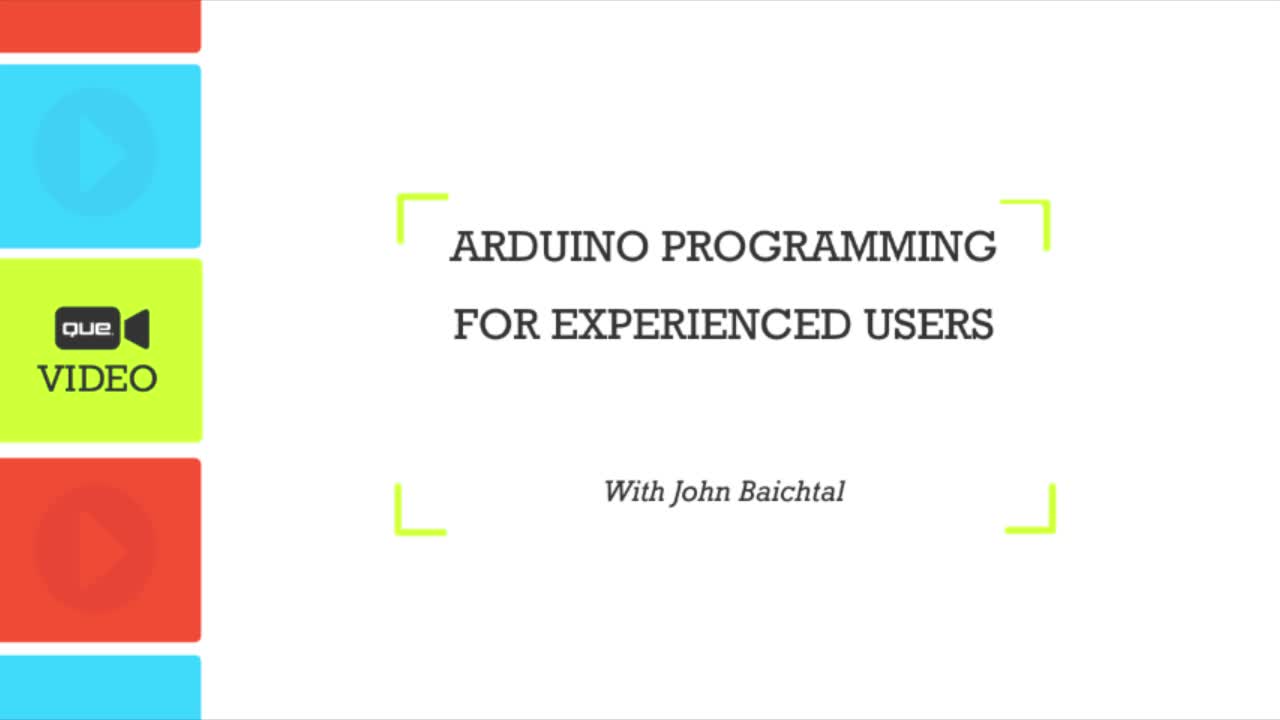
Downloadable Video
- Sorry, this book is no longer in print.
- About this video
Accessible from your Account page after purchase. Requires the free QuickTime Player software.
Videos can be viewed on: Windows 8, Windows XP, Vista, 7, and all versions of Macintosh OS X including the iPad, and other platforms that support the industry standard h.264 video codec.
Register your product to gain access to bonus material or receive a coupon.
Description
- Copyright 2015
- Dimensions: 8" x 9-1/4"
- Edition: 1st
- Downloadable Video
- ISBN-10: 0-7897-5597-1
- ISBN-13: 978-0-7897-5597-1
6+ Hours of Video Instruction
Overview
Become a true Arduino expert–just watch! Master expert techniques for controlling Arduino circuits, sensors, lighting, and robotics… and walk through an advanced project, step by step!
Description
Watch and learn all the skills you need to become a true Arduino DIY expert! John Baichtal covers all the intermediate-to-expert-level Arduino skills you'll need: programming, sensors, IC control, shields, prototyping, displays, lighting, even basic robotics. Baichtal's taught electronics and robotics to thousands of people–in person, online, in video, and in best-selling books. He knows what you need to know–and the best ways to show it to you. You'll go from theory to real circuit-building fast, with start to finish demos that guide you through several exciting examples, including a complete Arduino-powered Tank Robot!
About the Instructor
John Baichtal got his start writing blog posts for Wired's legendary GeekDad blog as well as the DIYer's bible MAKE Magazine. From there he branched out into authoring books about toys, tools, robots, and hobby electronics. His books include Hack This: 24 Incredible Hackerspace Projects from the DIY Movement, Basic Robot Building With Lego Mindstorms NXT 2.0, and Arduino for Beginners: Essential Skills Every Maker Needs; all from Que. He is also co-author of Make: Lego and Arduino Projects for MAKE.
Skill Level
- Intermediate
- Advanced
What You Will Learn
- How to create essential Arduino program logic, arrays, functions, and libraries
- How to work with gyroscopes and other sensors–including ultrasonic, passive infrared sensors, knock, and tilt sensors
- How to control displays and lighting, including LEDs/LCDs, Nixie Tubes, EL wire, and NeoPixels
- How to control ICs, including 555, Max Chip, L293D, Tiny95, and Arduino's ATmega328 microcontroller
- How to integrate add-on shields to retrieve data, use relays, create prototypes, control Lego Mindstorms, and even create a simple video game
- How to create many great Arduino and electronics projects
- Essentials of Arduino robotics and control systems
- How to build a sophisticated Arduino-Powered Tank Robot, step by step
Who Should Take This Course
- For everyone who has explored Arduino and wants to become expert with it, including home hobbyists, students, and everyone in the DIY and Maker movements
- More than 500,000 Arduinos have already been sold
Course Requirements
- Assumes basic experience with Arduino or comparable electronics platforms
- If you're completely new to Arduino, start with Baichtal's Arduino for Beginners videos–they'll give you all the knowledge you need to succeed with these!
Part 1: Programming
Master all the essentials of Arduino programming, including implementing logic (For, Switch-Case)… storing data in arrays… building easy-to-reuse functions… making your own libraries… and testing Arduino code for reliability.
Part 2: More Sensors for Your Arduino
Wire a gyroscope sensor to your Arduino… set up ultrasonic "range-finding" sensors… use passive infrared sensors to detect motion and trigger an LED… make your Arduino "listen" to a knock sensor, and detect tilting… For each sensor, Baichtal explains the technology, then demonstrates how to wire, code, and test an example.
Part 3: Displays and Lighting Effects
Control pixels on a Mini LED matrix… work with LCD displays… set up one-character Nixie Tube displays…control glowing electro-luminescent (EL) wires… control advanced RGB NeoPixel LEDs… Baichtal explains how each technology works, then demonstrates how to wire, code, and test an example.
Part 4: Controlling Integrated Circuits with Your Arduino
Use the 555 timing IC to pulse electricity at predictable intervals… directly control the Arduino's ATmega328 microcontroller chip… use the Max chip to control a large LED matrices… operate motors with the L293D chip… create a simple project using the stripped-down Tiny85 microcontroller. Baichtal explains how each chip works, then demonstrates how to wire, code, and test an example.
Part 5: Shields: Cool Add-On Boards for Your Arduino
Retrieve data using the SD Card Shield… build a simple electrical relay project… integrate circuits directly into Arduino with the Proto Shield… control Lego Mindstorms robots with the Bricktronics Shield… transform your Arduino into a simple 8-bit video game with the Video Game Shield. Baichtal explains how each shield works, then demonstrates how to wire, code, and test an example.
Part 6: Fun Arduino and Electronic Projects
Create a complete POV display… control a lamp with the Power Switch Tail… build a tweeting robot, a simple LED ball, and basic wearable electronics.
Part 7: Intro to Robotics
Use wheels and tank treads in robotics projects… use commercial chasses and make your own DIY chassis… buy or make robot claws… power your robot with battery packs, power supplies, wall warts, and solar… master two ways to control your robots.
Part 8: Building an Arduino-Powered Tank Robot
Walk through a complete 5-stage robot construction project: build a wooden chassis with either a hand drill or laser cutter… choose and install motors… select and install wheels that match up with your motors and mounting hardware… choose and install a battery pack… integrate and program an Arduino-based Motor Shield.
About Que Video
Que Video helps you learn technology efficiently with easy-to-follow video tutorials covering popular software apps, online games, and more. Each Que videos are professionally produced and feature the highest quality step-by-step instruction designed by trusted authors and trainers from Que Publishing, an imprint of Pearson—the world's leading learning company. View Que Videos at http://www.quepublishing.com/quevideo
Sample Content
Table of Contents
Part 1: Programming
Lesson 1.1 Illustrating the For Command
Lesson 1.2 Working with Switch-Case
Lesson 1.3 Creating a Basic Array
Lesson 1.4 Creating Your First Function
Lesson 1.5 Making Your Own Library
Part 2: More Sensors for Your Arduino
Lesson 2.1 Connecting a Gyroscope to Your Arduino
Lesson 2.2 Setting Up an Ultrasonic Sensor on Your Arduino
Lesson 2.3 Using the Passive Infrared Sensor
Lesson 2.4 Getting the Arduino to Listen to a Knock Sensor
Lesson 2.5 Using the Tilt Sensor in a Simple Project
Part 3: Displays and Lighting Effects
Lesson 3.1 Working with a Mini LED Matrix
Lesson 3.2 Controlling an LCD Display Using Your Arduino
Lesson 3.3 Setting Up a Nixie Tube
Lesson 3.4 Controlling EL Wire with Your Arduino
Lesson 3.5 Controlling NeoPixels with Your Arduino
Part 4: Controlling Integrated Circuits with Your Arduino
Lesson 4.1 555
Lesson 4.2 Using the Arduino Chip Separately from the Arduino
Lesson 4.3 Using the Max Chip to Control Large Numbers of LEDs
Lesson 4.4 Using the L293D Chip to Control Motors
Lesson 4.5 Creating a Simple Project Using the Tiny85 Chip
Part 5: Shields: Cool Add-On Boards for Your Arduino
Lesson 5.1 Retrieving Data from an SD Card Using the SD Card Shield
Lesson 5.2 Demonstrating the Relay Shield
Lesson 5.3 Building Circuits Directly into the Arduino with the Proto Shield
Lesson 5.4 Controlling Lego Mindstorms Components with the Bricktronics Shield
Lesson 5.5 Turning Your Arduino into a Simple Color Video Game with the Video Game Shield
Part 6: Fun Arduino and Electronic Projects
Lesson 6.1 Creating a POV Display
Lesson 6.2 Controlling Your Lamp with the Power Switch Tail
Lesson 6.3 Building a Tweeting Robot
Lesson 6.4 Building Simple Wearable Electronics
Lesson 6.5 Creating a Simple LED Ball
Part 7: Intro to Robotics
Lesson 7.1 Understanding the Different Kinds of Wheels and Tank Treads
Lesson 7.2 Creating a Chassis
Lesson 7.3 Using Manipulators
Lesson 7.4 Powering Your Robot
Lesson 7.5 Understanding How Control Systems Control Your Robot
Part 8: Building an Arduino-Powered Tank Robot
Lesson 8.1 Building the Chassis
Lesson 8.2 Adding the Motors
Lesson 8.3 Selecting the Wheels
Lesson 8.4 Choosing a Power Pack
Lesson 8.5 Adding the Arduino and Motor Shield
More Information
