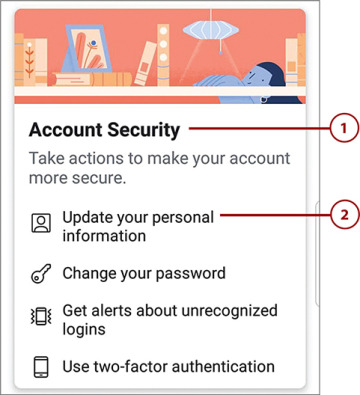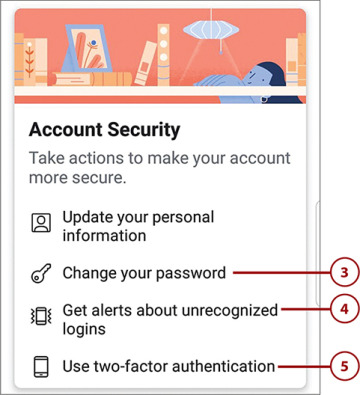- What Facebook Tracks—and Why
- Configuring Privacy Options
- Configuring Account Security Options
- Configuring Advertising Preferences
- Viewing Your Facebook Information
Configuring Account Security Options
Facebook lets you control which personal information is stored on its site and who can see that information.
Review Account Security Settings
Your account security settings are accessible from the Privacy Shortcuts screen both in the mobile app and on the Facebook website.
 From the Privacy Shortcuts screen, scroll to the Account Security section.
From the Privacy Shortcuts screen, scroll to the Account Security section.
 Tap or click Update Your Personal Information to edit your name, email address, phone number, and Legacy Contact settings.
Tap or click Update Your Personal Information to edit your name, email address, phone number, and Legacy Contact settings.
 Tap or click Change Your Password to change your Facebook password.
Tap or click Change Your Password to change your Facebook password.
 Tap Get Alerts About Unrecognized Logins to receive a notification when you or someone else tries to log in to your Facebook account from an unfamiliar location or web browser.
Tap Get Alerts About Unrecognized Logins to receive a notification when you or someone else tries to log in to your Facebook account from an unfamiliar location or web browser.
 Tap Use Two-Factor Authentication to require an extra login code when you log in to your Facebook account from an unrecognized phone or computer.
Tap Use Two-Factor Authentication to require an extra login code when you log in to your Facebook account from an unrecognized phone or computer.