WPF 4 Programming LiveLessons (Video Training), Downloadable Video
- By Jason Rainwater
- Published Feb 11, 2011 by Sams. Part of the LiveLessons series.
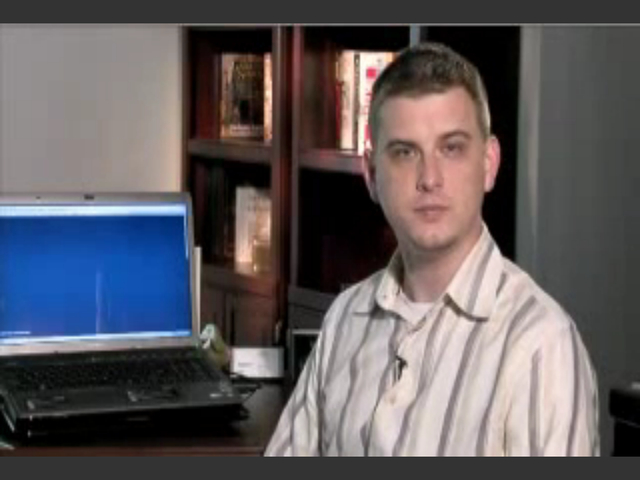
Downloadable Video
- Sorry, this book is no longer in print.
- About this video
Accessible from your Account page after purchase. Requires the free QuickTime Player software.
Videos can be viewed on: Windows 8, Windows XP, Vista, 7, and all versions of Macintosh OS X including the iPad, and other platforms that support the industry standard h.264 video codec.
Register your product to gain access to bonus material or receive a coupon.
Audio & Video
Video
 Optional content (will be overwritten by Flash movie)
Optional content (will be overwritten by Flash movie)
You need to upgrade your Flash Player. You need version 9 or above to view this video. You may download it here. You may also see this message if you have JavaScript turned off. If this is the case, please enable JavaScript and reload the page.
Description
- Copyright 2011
- Edition: 1st
- Downloadable Video
- ISBN-10: 0-672-33533-6
- ISBN-13: 978-0-672-33533-4
7+ Hours of Video Instruction
In 20 hands-on video lessons, Microsoft MVP Jason Rainwater shows how to create rich, next-generation applications with WPF. Master panels, content and item controls, code behind, binding, resources, styles, templates, behaviors, animations, custom controls, localization, navigation, MVVM, and more! Learn advanced WPF techniques at your pace… get specific solutions whenever you need them!
Jason Rainwater is an independent consultant contracting to Veracity Solutions and a Microsoft MVP for WPF Client App Development. His specialties include in-depth knowledge of WPF, Silverlight and XAML; he has built modular WPF and Silverlight smart client applications utilizing MVVM and Prism. Jason is a frequent speaker in his local and regional communities, his events have included many user groups, code camps and a few specialty events.
Lesson 1 – Introduction to WPF – 17:17
Lesson 2 Part 1 – Control Basics – 16:30
Lesson 2 Part 2 – Control Basics – Panels – 22:01
Lesson 2 Part 3 – Control Basics – Content Controls – 25:39
Lesson 2 Part 4 – Control Basics – Items Controls – 35:48
Lesson 3 – Controls in Code Behind – 13:58
Lesson 4 Part 1 – Binding – How It Works – 27:43
Lesson 4 Part 2 – Binding – The Basics – 44:02
Lesson 4 Part 3 – Binding – Advanced – 18:35
Lesson 4 Part 4 – Binding – Binding in Code – 9:34
Lesson 5 – Resources – 14:01
Lesson 6 Part 1 – Styles and Templates – Styles – 12:23
Lesson 6 Part 2 – Styles and Templates – Control Templates – 25:56
Lesson 6 Part 3 – Styles and Templates – Data Templates – 13:04
Lesson 7 – Custom Controls - 23:28
Lesson 8 – Behaviors – 17:53
Lesson 9 – Animations – 32:11
Lesson 10 – Localization – 13:09
Lesson 11 – Introduction to Navigation – 16:06
Lesson 12 – Introduction to MVVM – 47:23
LiveLessons Video Training series publishes hundreds of hands-on, expert-led video tutorials covering a wide selection of technology topics designed to teach you the skills you need to succeed. This professional and personal technology video series features world-leading author instructors published by your trusted technology brands: Addison-Wesley, Cisco Press, IBM Press, Pearson IT Certification, Prentice Hall, Sams, and Que. Topics include: IT Certification, Programming, Web Development, Mobile Development, Home & Office Technologies, Business & Management, and more. View All LiveLessons at http://www.quepublishing.com/imprint/series_detail.aspx?st=87397
Sample Content
Table of Contents
Lesson 1 — Introduction to WPF — 17:17
Lesson 2 Part 1 — Control Basics — 16:30
Lesson 2 Part 2 — Control Basics — Panels — 22:01
Lesson 2 Part 3 — Control Basics — Content Controls — 25:39
Lesson 2 Part 4 — Control Basics — Items Controls — 35:48
Lesson 3 — Controls in Code Behind — 13:58
Lesson 4 Part 1 — Binding — How It Works — 27:43
Lesson 4 Part 2 — Binding — The Basics — 44:02
Lesson 4 Part 3 — Binding — Advanced — 18:35
Lesson 4 Part 4 — Binding — Binding in Code — 9:34
Lesson 5 — Resources — 14:01
Lesson 6 Part 1 — Styles and Templates — Styles — 12:23
Lesson 6 Part 2 — Styles and Templates — Control Templates — 25:56
Lesson 6 Part 3 — Styles and Templates — Data Templates — 13:04
Lesson 7 — Custom Controls - 23:28
Lesson 8 — Behaviors — 17:53
Lesson 9 — Animations — 32:11
Lesson 10 — Localization — 13:09
Lesson 11 — Introduction to Navigation — 16:06
Lesson 12 — Introduction to MVVM — 47:23
More Information
