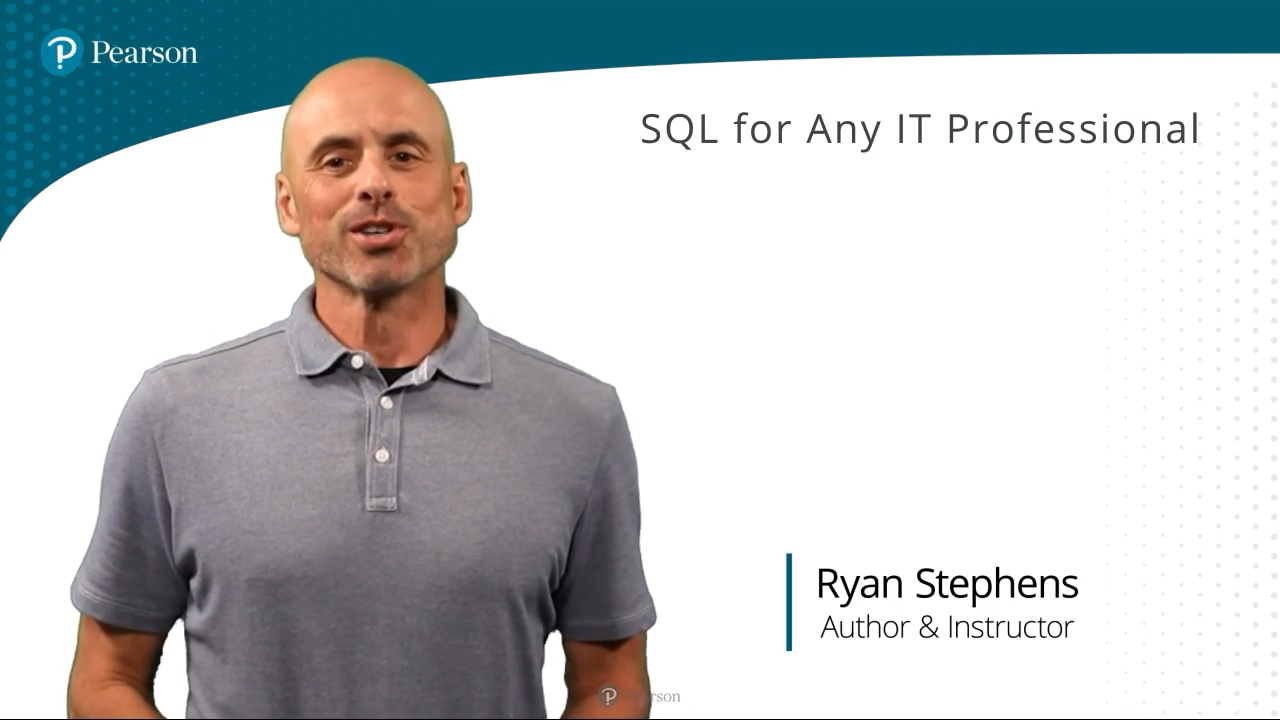SQL for Any IT Professional LiveLessons (Video Training)
- By Ryan Stephens
- Published Jul 19, 2022 by Addison-Wesley Professional.
Online Video
- Your Price: $279.99
- List Price: $349.99
- About this video
Video accessible from your Account page after purchase.
Register your product to gain access to bonus material or receive a coupon.
Description
- Copyright 2023
- Edition: 1st
- Online Video
- ISBN-10: 0-13-763347-5
- ISBN-13: 978-0-13-763347-0
15+ Hours of Video Instruction
Top-to-Bottom SQL Instruction in 15+ Hours of Video Training
Overview:
Strong SQL skills are necessary to be competitive in the market today for IT jobs such as database administrator, programmer, application developer, database designer, and many others. SQL is the gold standard for all leading products today, including Oracle, SQL Server, and MySQL.
SQL for Any IT Professional LiveLessons will equip you with the standard language used to communicate with today's relational databases. If you want to be effective in any job that requires work with databases to access and manipulate critical data, you need to be proficient in SQL. Databases in general and SQL specifically are often portrayed as difficult topics, but video instructor Ryan Stephens explains database principles in simple terms, showing you how to create organizational success and further your career in IT.
In this video training, Ryan Stephens teaches IT professionals and aspiring IT professionals the standard database language, SQL, or Structured Query Language. This LiveLessons takes a comprehensive approach, guiding viewers through an introduction to relational databases, database design, SQL, data management, and data mining from basics to advanced queries that produce output, results, and reports in the real world.
Topics Include:
- Lesson 1: Unmask the Simplicity of SQL
- Lesson 2: Get to Know Your Database
- Lesson 3: Understand the Relational Database Design Process
- Lesson 4: Define Entities and Relationships
- Lesson 5: Normalize Your Database
- Lesson 6: Define Data Structures
- Lesson 7: Create and Manage Physical Database Objects
- Lesson 8: Manage Data and Transactions with SQL
- Lesson 9: Query Your Database Effectively
- Lesson 10: Join Tables in Queries
- Lesson 11: Employ Functions to Create More Meaningful Queries
- Lesson 12: Summarize and Group Data in a Query
- Lesson 13: Create Advanced Queries to Get More out of Your Data
- Lesson 14: Create Views to Expand the Capability of Your Database
- Lesson 15: Manage Database Users and Security
- Lesson 16: Take Your SQL Journey to the Next Level
- Beginner to Intermediate
Through effective slides, screencasting, and hands-on exercises, Ryan Stephens shows you how to design, build, manage, and query databases using SQL.
Learn how to:
- Design and build a relational database
- Deploy a relational database using SQL
- Manage and query data using SQL
- Database professionals such as DBAs, software developers, application developers, web developers and administrators, database architects, functional users working closely with data
- Non-technical users and managers who want to learn more about how to effectively manage data and optimize the use of data in their organization
- General understanding of what SQL is and/or in general how companies might use SQL
Pearson publishes expert-led video tutorials covering a wide selection of technology topics designed to teach you the skills you need to succeed. These professional and personal technology videos feature world-leading author instructors published by your trusted technology brands: Addison-Wesley, Cisco Press, Pearson IT Certification, Sams, and Que. Topics include IT Certification, Network Security, Cisco Technology, Programming, Web Development, Mobile Development, and more. Learn more about Pearson Video training at http://www.informit.com/video.
Video Lessons are available for download for offline viewing within the streaming format. Look for the green arrow in each lesson.
Sample Content
Table of Contents
Overall Runtime: 15+ hours
Introduction
Lesson 1: Unmask the Simplicity of SQL
1.1 Understand the Relational Database and SQL
1.2 Explore the SQL language
Lesson 2: Get to Know Your Database
2.1 Discover your sample database
2.2 Get to know your data via manual exploration
2.3 Set up your sample database
Lesson 3: Understand the Relational Database Design Process
3.1 Relate database design to SQL
3.2 Understand the database life cycle
3.3 Know your data
3.4 Gather requirements
3.5 Model your data
Lesson 4: Define Entities and Relationships
4.1 Understand entities, attributes, and relationships
4.2 Understand referential integrity
4.3 Define entities
4.4 Define attributes
4.5 Define relationships
4.6 Employ referential integrity by identifying primary and foreign keys
4.7 Create an entity relationship diagram
Lesson 5: Normalize Your Database
5.1 Understand normalization
5.2 Explore the most common normal forms
5.3 Apply normalization to your database
Lesson 6: Define Data Structures
6.1 Review your data to this point
6.2 Explore various datatypes in SQL
6.3 Fully define your data
Lesson 7: Create and Manage Physical Database Objects
7.1 Review of the logical database design
7.2 Create tables based on your design
7.3 Enforce database rules with constraints
7.4 Alter tables and constraints
7.5 Define other common database objects
Lesson 8: Manage Data and Transactions with SQL
8.1 Populate tables with data
8.2 Update existing data
8.3 Delete data
8.4 Manage transactions
8.5 Create database objects and data from other objects
Lesson 9: Query Your Database Effectively
9.1 Query your database without SQL
9.2 Explore the fundamentals of a SQL Query
9.3 Use operators in queries
Lesson 10: Join Tables in Queries
10.1 Select data from multiple tables
10.2 Join tables in a query
10.3 Bring it together with your data
Lesson 11: Employ Functions to Create More Meaningful Queries
11.1 Restructure the appearance of data: character functions
11.2 Understand dates and times
11.3 Skim the surface of aggregate functions
Lesson 12: Summarize and Group Data in a Query
12.1 Understand the need to group data
12.2 Use GROUP BY in queries
12.3 Place criteria on groups in queries
12.4 Use HAVING in queries
12.5 Group and summarize your data
Lesson 13: Create Advanced Queries to Get More out of Your Data
13.1 Understand subqueries
13.2 Create subqueries to drill down further
13.3 Explore the concept of compound queries
13.4 Use compound queries to merge data sets
Lesson 14: Create Views to Expand the Capability of Your Database
14.1 Understand virtual database objects
14.2 Create and drop views
14.3 Update data through a view
14.4 Understand performance benefits and drawbacks of views
14.5 Understand and define synonyms
14.6 Integrate views with any query
Lesson 15: Manage Database Users and Security
15.1 Understand database administration versus schema management
15.2 Use the System Catalog as a resource
15.3 Manage users and privileges
15.4 Use roles to control access and protect your data
15.5 Manage a changing database (growth, performance, backups, integration, db life cycle)
Lesson 16: Take Your SQL Journey to the Next Level
16.1 Recap SQL basics
16.2 Explore new data integrated into our BIRDS database
16.3 Walk through SQL bonus examples
16.4 Take this bonus hands-on workshop for the road
Summary
More Information