Presentation Masterclass: Design and Deliver Unforgettable Presentations (Video Course)
- By Larry Jordan
- Published Mar 25, 2024 by Addison-Wesley Professional.
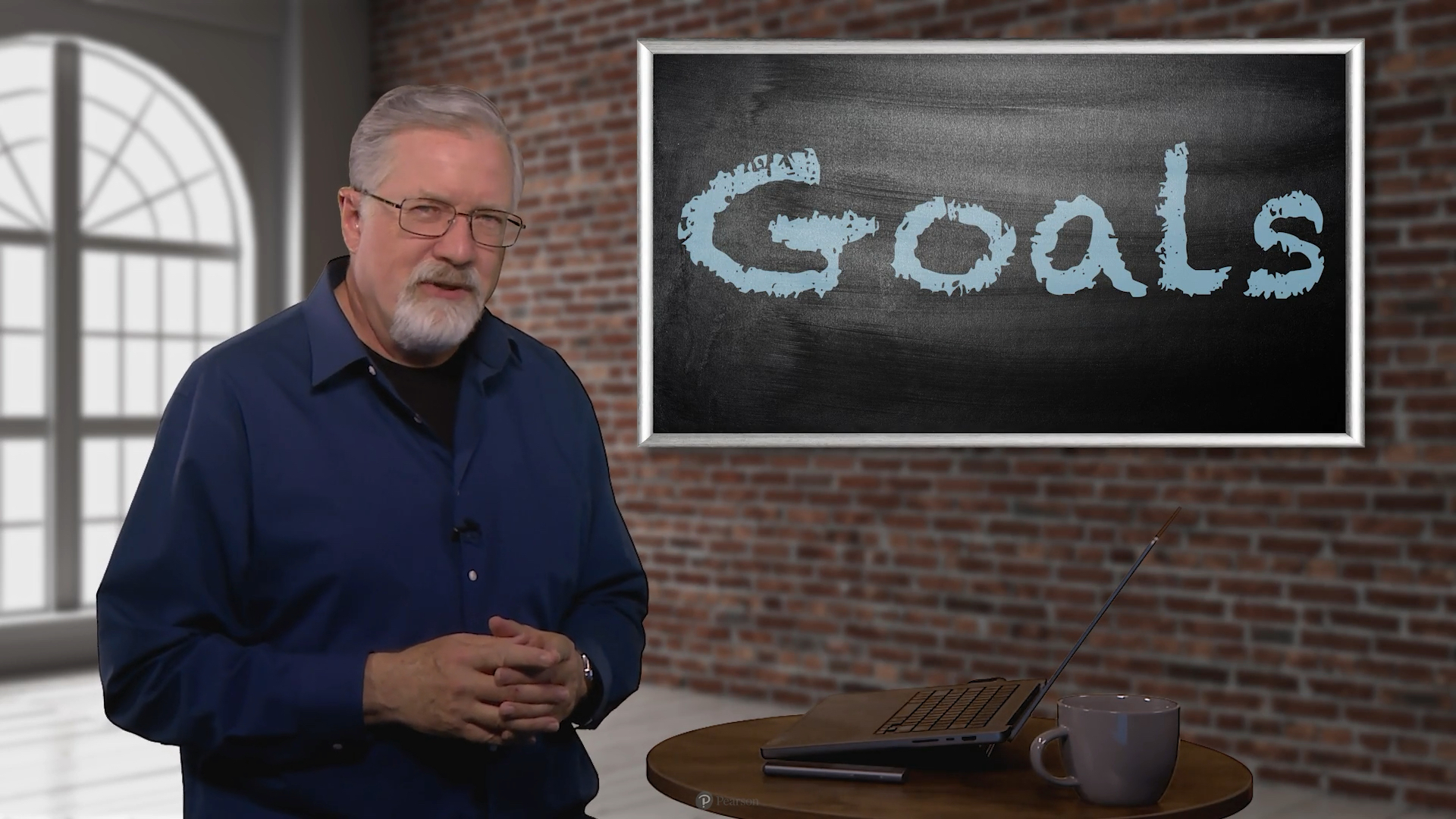
Online Video
- Your Price: $299.99
- About this video
Video accessible from your Account page after purchase.
Register your product to gain access to bonus material or receive a coupon.
Description
- Copyright 2024
- Edition: 1st
- Online Video
- ISBN-10: 0-13-835957-1
- ISBN-13: 978-0-13-835957-7
3+ Hours of Video Instruction
Learn simple secrets for impressing your audience, creating effective presentations, and getting your message across.
Overview:
Many people find public speaking to be anxiety-inducing. This fear prevents them from giving a compelling presentation, which only reinforces their belief that they are terrible at speaking in public.
Anyone--not just professionals--can speak easily and effectively in public; you just need to learn how.
In this course, veteran television producer and director Larry Jordan uses real-life examples to explain the simple and time-tested techniques for improving and perfecting your presentation skills. You'll discover how to successfully overcome the fear of public speaking and how to present yourself on stage, in person, or virtually. Then, you'll learn how to use readily available design tools to make your slide presentation pop off the screen to keep your audience's attention and clearly articulate your message, without distracting from you as the speaker. Finally, you'll watch as Larry shows you how to pull it all together to create and deliver a powerful presentation.
This video is comprised of three Modules covering how to plan, design, and present a presentation that accomplishes your goals. Here's what each module covers:
Module 1: Planning the Presentation
- Larry walks you through understanding the various types of presentation, determining your message, and the planning process for creating a compelling presentation that drives your message home.
Module 2: Designing the Presentation
- Looks at things like colors and fonts and how simple tricks and techniques can produce high quality content for your slides to support your message.
Module 3: Presenting the Presentation
- Uses real-world scenarios and role playing to show you exactly how to prepare for and deliver the kind of presentation that moves your audience to action and gets the results you want.
Career Success Series:
The Career Success Series from Pearson addresses essential skills for your personal and professional development in the areas of communication, presentation, critical thinking, teamwork, leadership, problem solving, and resilience. These skills are critical for any industry, any job title, and any career stage -- whether you're just starting out or have been in the workforce for years. Expert trainers deliver practical tools and techniques you can use to enhance your resume, excel in your career, or simply enrich your life skills.
Learn How To:
- Understand why speaking in public makes people nervous
- Use techniques to overcome this fear
- Present yourself more effectively in person or virtually
- Use existing design tools to make PowerPoint presentations more compelling
- Understand the difference between slides, handouts, and your presentation
- Make your next presentation truly successful
About Pearson Video Training:
Pearson publishes expert-led video tutorials covering a wide selection of technology topics designed to teach you the skills you need to succeed. These professional and personal technology videos feature world-leading author instructors published by your trusted technology brands: Addison-Wesley, Cisco Press, Pearson IT Certification, Sams, and Que topics include: IT Certification, Network Security, Cisco Technology, Programming, Web Development, Mobile Development, and more. Learn more about Pearson Video training at http://www.informit.com/video.
Video Lessons are available for download for offline viewing within the streaming format. Look for the green arrow in each lesson.
Sample Content
Table of Contents
Introduction
Module 1 - Plan the Presentation
Lesson 1: Orientation
Lesson 2: Start with a Plan
Lesson 3: Write the Presentation
Lesson 4: Copyright Overview
Module 2 - Design the Presentation
Lesson 5: Less is More. Really.
Lesson 6: Design Examples
Lesson 7: Fonts Generate Emotional Connections
Lesson 8: Advanced Font Techniques
Lesson 9: Use Color Wisely
Lesson 10: Charts Show the Meaning of Data
Lesson 11: Choose the Best Chart
Lesson 12: Images Make a Presentation More Compelling
Lesson 13: Image Composition Affects Emotion
Lesson 14: The Power of Framing
Lesson 15: Test Your Visual Literacy
Module 3 - Present the Presentation
Lesson 16: The Secret to Speaking
Lesson 17: Overcome Personal Fears
Lesson 18: Overcome Audience Fears
Lesson 19: Basic Speaking Skills
Lesson 20: Advanced Speaking Skills
Lesson 21: Rehearsal Techniques
Lesson 22: Presentation Techniques
Lesson 23: Speaking Skills Summary
Lesson 24: Thoughts in Closing
Summary
More Information
