Microsoft Windows Server Hyper-V and Remote Desktop Services LiveLessons (Video Training), Downloadable
- By Ed Liberman
- Published Nov 30, 2015 by Sams. Part of the LiveLessons series.
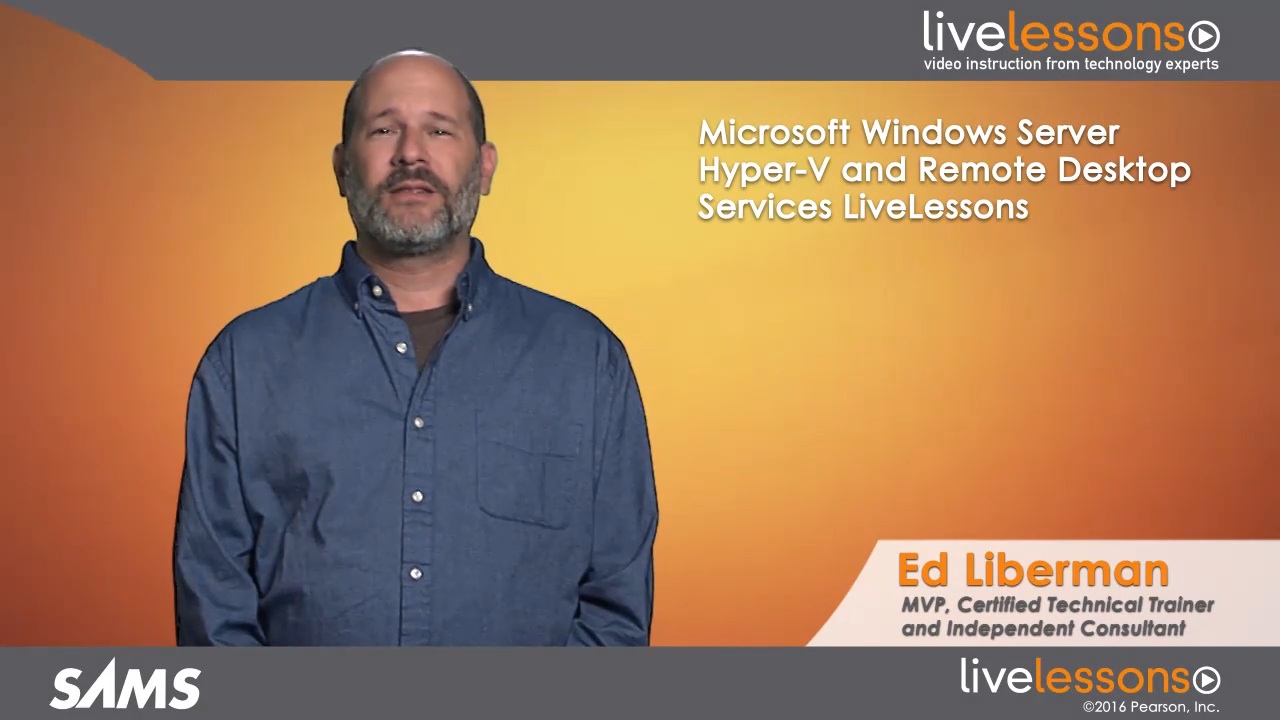
Online Video
- Sorry, this book is no longer in print.
- About this video
Video accessible from your Account page after purchase.
Register your product to gain access to bonus material or receive a coupon.
Description
- Copyright 2016
- Edition: 1st
- Online Video
- ISBN-10: 0-13-449796-1
- ISBN-13: 978-0-13-449796-9
7+ Hours of Video Instruction
This complete video course shows you how to participate in the Cloud through Hyper-V and Remote Desktop Services. Hands-on skills for real-world success!
Description
The IT world is changing very quickly: it seems like every day, more IT infrastructure and applications move to “The Cloud.” This easy video course is designed to help you master all the skills you need to participate in this trend using Microsoft’s Hyper-V and Remote Desktop Services. World-class networking instructor and consultant Ed Liberman starts by introducing the absolute basics of Microsoft Hyper-V virtualization, and each type of virtualization available to you. Next, he guides you through the basics of installing and configuring Hyper-V for your unique environment and your specific requirements for scalability and availability. You’ll walk through using key tools such as the Hyper-V Manager and Best Practices Analyzer; enforcing security; and creating virtual machines, virtual hard disks, checkpoints, and virtual switches. Liberman concludes by showing how to implement high availability and redundancy using network load balancing and clustering and how to move virtual machines to maintain maximum flexibility and performance.
Skill Level
- Intermediate
- Advanced
What You Will Learn
- Essentials of Windows Server Hyper-V virtualization, including server, desktop, network, user state, and presentation virtualization
- How to install Hyper-V, reflecting your needs for scalability and high availability
- How to use the Hyper-V Manager, Best Practices Analyzer, and Security Model
- How to configure Hyper-V settings
- How to create virtual machines, virtual hard disks, checkpoints, and virtual switches
- How to implement high availability and redundancy with load balancing and clustering
- How to move virtual machines
Who Should Take This Course
- For Information Technology (IT) professionals who want skills and knowledge for managing and maintaining core infrastructure in Windows Server 2012 or Windows Server 2012 R2 environments
Course Requirements
- Hands-on experience working as an IT professional in any Windows Server 2008 or Windows Server 2012 environment
- No virtualization experience necessary, neither with Microsoft nor competitive technologies
Introduction
Discover what you’ll need to know about Windows Server virtualization, and how this course will help you master it quickly and efficiently.
Lesson 1: Overview of Microsoft Virtualization
Understand and compare each type of virtualization, including server, desktop, network, user state, and presentation virtualization.
Lesson 2: Installing Hyper-V
Install Microsoft server platforms with Hyper-V; review considerations for VM scalability, disks, storage, and networking; provide high availability; and install the Hyper-V role.
Lesson 3: Managing Hyper-V
Work with the Hyper-V Manager; streamline management with PowerShell; manage Hyper-V in a workgroup; use the Hyper-V Best Practices Analyzer; and understand the Hyper-V Security Model.
Lesson 4: Configuring Hyper-V Settings
Review and configure Hyper-V settings. Understand NUMA and Enhanced Session Mode.
Lesson 5: Creating Virtual Hard Disks
Create virtual hard disks: set storage options; choose virtual disk formats, using fixed size and/or dynamically expanding VHDs; use differencing; work with directly attached disks; and establish VHD sharing.
Lesson 6: Creating Virtual Machines
Understand and compare Generation 1 and 2 Virtual Machines (VMs); create a VM; configure VM settings; and work with Dynamic Memory, Smart Paging, and Integration Services.
Lesson 7: Working with Checkpoints
Understand, create, and manage Checkpoints, and use VM Generation IDs.
Lesson 8: Creating Virtual Switches
Understand the essentials and types of Hyper-V Virtual Switches, and use Microsoft’s Virtual Switch Manager.
Lesson 9: High Availability
Understand High Availability concepts; provide for redundancy in Windows Server 2012 R2 and Hyper-V; use network load balancing and clustering; and establish high availability at the application level.
Lesson 10: Moving Virtual Machines
Review your options for moving VMs and migrating storage; use the Move Wizard; move VM storage; perform live migration; and even move a running VM.
Summary
About LiveLessons Video Training
LiveLessons Video Training series publishes hundreds of hands-on, expert-led video tutorials covering a wide selection of technology topics designed to teach you the skills you need to succeed. This professional and personal technology video series features world-leading author instructors published by your trusted technology brands: Addison-Wesley, Cisco Press, IBM Press, Pearson IT Certification, Prentice Hall, Sams, and Que. Topics include IT Certification, Programming, Web Development, Mobile Development, Home and Office Technologies, Business and Management, and more. View all LiveLessons on InformIT at http://www.informit.com/livelessons.
Sample Content
Table of Contents
Introduction
Lesson 1: Overview of Microsoft Virtualization
- Different Types of Virtualization
- Server Virtualization
- Desktop Virtualization
- Network State Virtualization
- User State Virtualization
- Presentation Virtualization
Lesson 2: Installing Hyper-V
- Server Platforms with Hyper-V
- Hyper-V and Virtual Machine Scalability
- Disks and Storage Considerations
- Networking Considerations
- Providing High Availability
- Installing the Hyper-V Role
Lesson 3: Managing Hyper-V
- Working with the Hyper-V Manager
- Using PowerShell to Manage Hyper-V
- Managing Hyper-V in a Workgroup
- Hyper-V Best Practices Analyzer
- Hyper-V Security Model
Lesson 4: Configuring Hyper-V Settings
- Overview of Hyper-V Settings
- Configuring Hyper-V Settings
- What is NUMA?
- What is Enhanced Session Mode?
Lesson 5: Creating Virtual Hard Disks
- Storage Options
- Virtual Disk Formats
- Fixed-Size vs. Dynamically Expanding VHDs
- Differencing VHDs
- Creating a VHD
- Directly Attached Disks
- VHD Sharing
Lesson 6: Creating Virtual Machines
- Generation 1 Virtual Machines
- Generation 2 Virtual Machines
- Creating a Virtual Machine
- Configuring VM Settings
- Dynamic Memory
- Smart Paging
- Integration Services
Lesson 7: Working with Checkpoints
- What is a Checkpoint?
- Creating a Checkpoint
- Checkpoint Management
- Understanding VM Generation ID
Lesson 8: Creating Virtual Switches
- Hyper-V Virtual Switch Overview
- Types of Virtual Switches
- Using the Virtual Switch Manager
Lesson 9: High Availability
- Understanding High Availability
- Redundancy in Windows Server 2012 R2 and Hyper-V
- Using Network Load Balancing
- Using Clustering
- High Availability at the Application Level
Lesson 10: Moving Virtual Machines
- Virtual Machine Moving Options
- Storage Migration
- Using the Move Wizard
- Moving VM Storage
- Live Migration
- Moving a Running VM
Summary
More Information
