CompTIA Linux+ LX0-104 and LPIC-1 (Exam 102) LiveLessons: Linux Professional Institute Certification Exam 102
- By Sander van Vugt
- Published Jul 7, 2015 by Pearson IT Certification. Part of the LiveLessons series.
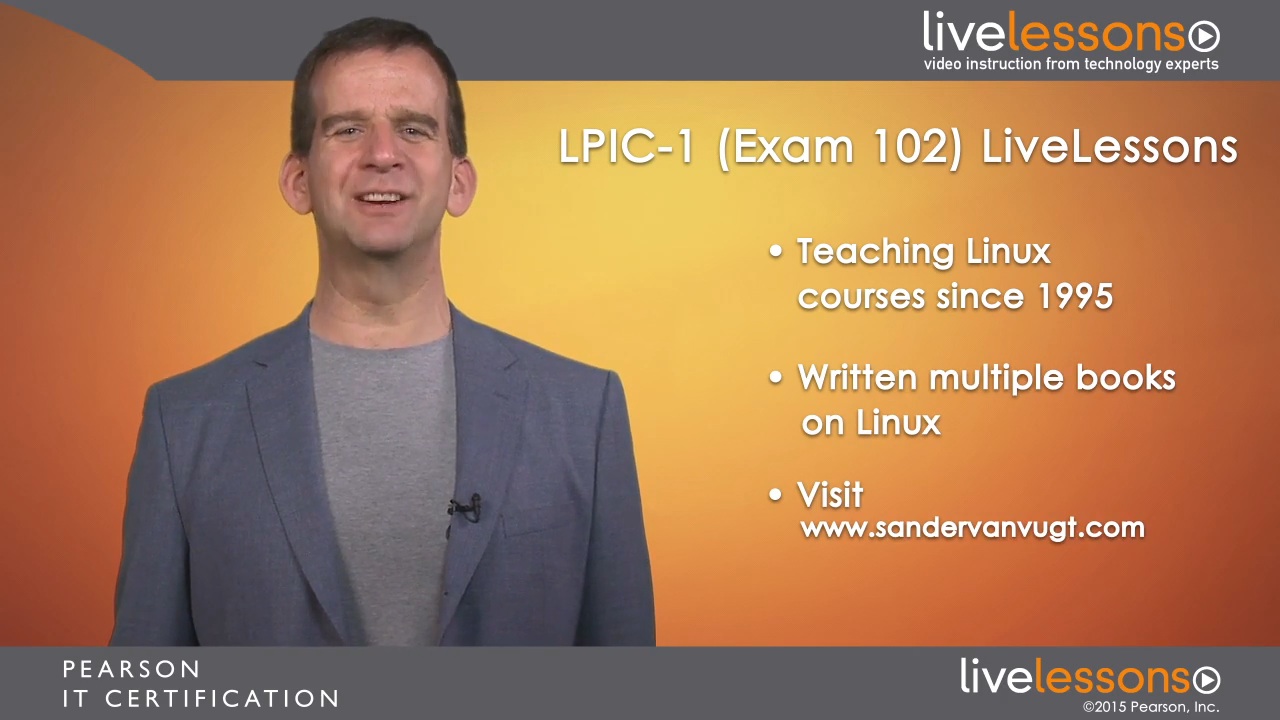
Downloadable Video
- Your Price: $159.99
- List Price: $199.99
- About this video
Accessible from your Account page after purchase. Requires the free QuickTime Player software.
Videos can be viewed on: Windows 8, Windows XP, Vista, 7, and all versions of Macintosh OS X including the iPad, and other platforms that support the industry standard h.264 video codec.
Register your product to gain access to bonus material or receive a coupon.
Buy Lessons
DRM-Free Video Downloads. Purchase and immediately download individual lessons from this video. Make your lesson selections below and click on the Buy button.
Videos can be viewed on: Windows 8, Windows XP, Vista, 7, and all versions of Macintosh OS X including the iPad, and other platforms that support the industry standard h.264 video codec. Requires the free QuickTime Player software.
Description
- Copyright 2016
- Edition: 1st
- Downloadable Video
- ISBN-10: 0-7897-5477-0
- ISBN-13: 978-0-7897-5477-6
Duration
7+ Hours of Video Instruction
Overview
LPIC-1 (Exam 102) LiveLessons is a unique video course that provides a solid understanding of all topics that candidates need to master to pass the LPIC-1 (Exam 102) Certification.
Description
This video course offers 14 lessons covering all the topics mentioned in the LPI objectives as published on www.lpi.org. This course doesn't just offer a preparation for the LPIC-1 102 exam, it also serves as an introduction for people who want to learn basic Linux administration skills.
The course can be used to study for the newest LPIC-1 (Exam 102) certification exam, as well as for the CompTIA Linux+ and SUSE CLA exams.
- Providing a Base Environment
- Common Administration Tasks
- Networking and Related Services
- Advanced Management Tasks
About the Instructor
Sander van Vugt is an independent Linux trainer, author, and consultant living in the Netherlands. Sander has written numerous books about different Linux-related topics and many articles for Linux publications around the world. Sander has been teaching Red Hat, SUSE, and LPI Linux classes since 1994. As a consultant, he specializes in Linux High Availability solutions and Performance Optimization. More information about Sander is on his website at www.sandervanvugt.com.
Skill Level
Beginning to intermediate
Who Should Take This Course
Primary audience: The target audience for this course is anyone who wants to acquire the basic Linux skills required for junior system administrators.
Secondary audience: A secondary audience consists of home users and hobbyists who want to acquire more knowledge about the operating system they are using.
Table of Contents
| Module 1 | Providing a Base Environment |
| Lesson 1 | Using and Customizing the Shell Environment |
| 1.1 | Setting Environment Variables at Login or When Spawning a New Shell |
| 1.2 | Using Bash Functions |
| 1.3 | Maintaining Skeleton Directories for New Users |
| 1.4 | Setting the Command Search Path |
| Lesson 2 | Managing Printing |
| 2.1 | Understanding Linux Printing |
| 2.2 | Creating a Basic CUPS Configuration |
| 2.3 | Configuring a Text-only Printer |
| 2.4 | Print Job Processing |
| 2.5 | Managing User Print Queues |
| 2.6 | Troubleshooting General Printing Problems |
| Lesson 3 | Managing User and Group Accounts |
| 3.1 | Adding, Modifying, and Removing Users |
| 3.2 | Adding and Modifying Groups |
| 3.3 | Managing User/Group Information in Password/Group Databases |
| 3.4 | Creating and Managing Special Purpose and Limited Accounts |
| 3.5 | Understanding Group Membership |
| Module 2 | Common Administration Tasks |
| Lesson 4 | Configuring Security |
| 4.1 | Auditing a System to Find Files with SUID/SGID |
| 4.2 | Managing Password Aging |
| 4.3 | Analyzing Ports with netstat and nmap |
| 4.4 | Setting Up Limits on User Logins, Processes, and Memory Usage |
| 4.5 | Configuring sudo |
| 4.6 | Determining Which Users Have Logged in and are Currently Logged in |
| 4.7 | Setting Up Host Security |
| 4.8 | Understanding Advanced Security Such as SELinux and Apparmor |
| Lesson 5 | Scheduling Jobs |
| 5.1 | Creating and Managing at Jobs |
| 5.2 | Creating and Managing cron Jobs |
| 5.3 | Configuring User Access to cron and at Services |
| 5.4 | Configuring anacron |
| Lesson 6 | Maintaining System Time |
| 6.1 | Understanding Linux Time |
| 6.2 | Setting System Date and Time |
| 6.3 | Setting the Hardware Clock |
| 6.4 | Configuring UTC and Local Time |
| Lesson 7 | Configuring System Logging |
| 7.1 | Understanding Syslog Facilities, Priorities, and Destinations |
| 7.2 | Configuring Syslog |
| 7.3 | Reading Log Files and Configuring Logrotate |
| 7.4 | Logging In Non-syslog Services |
| 7.5 | Understanding journald, rsyslog, and syslog-ng |
| Module 3 | Networking and Related Services |
| Lesson 8 | Configuring Networking |
| 8.1 | Understanding IP Protocol Fundamentals |
| 8.2 | Configuring Network Interfaces with ip and ifconfig |
| 8.3 | Creating Basic Static TCP/IP Host Configuration |
| 8.4 | Understanding Routing |
| 8.5 | Setting a Default Route |
| 8.6 | Configuring Client Side DNS |
| 8.7 | Applying Network Troubleshooting Basics |
| Lesson 9 | Managing MTA Basics |
| 9.1 | Understanding Mail Handling |
| 9.2 | Creating E-Mail Aliases |
| 9.3 | Knowing Common Linux MTA Programs |
| 9.4 | Configuring E-Mail Forwarding |
| Lesson 10 | Using SSH |
| 10.1 | Using ssh, scp, and sftp |
| 10.2 | Changing Common Client and Server Settings |
| 10.3 | Configuring SSH Host Keys |
| 10.4 | Understanding SSH Port Tunnels |
| 10.5 | Creating SSH Port Tunnels |
| 10.6 | Performing Basic GnuPG Configuration, Usage, and Revocation |
| 10.7 | Using GnuPG in E-Mail |
| 10.8 | Using GnuPG to Encrypt Files |
| Module 4 | Advanced Management Tasks |
| Lesson 11 | Customizing and Writing Shell Scripts |
| 11.1 | Selecting the Shell Interpreter Through the Shebang |
| 11.2 | Managing the Location, Ownership, Execution, and Suid-rights of Scripts |
| 11.3 | Understanding Shell Script Basic Elements |
| 11.4 | Working with Read and Arguments |
| 11.5 | Using Here Documents |
| 11.6 | Understanding Return Values |
| 11.7 | Performing Tests |
| 11.8 | Using Command Substitution |
| 11.9 | Using Loops and Conditional Tests |
| 11.10 | Performing Conditional Mailing to Superuser |
| Lesson 12 | Accessibility and Internationalization |
| 12.1 | Understanding Keyboard Accessibility Settings |
| 12.2 | Understanding Visual Settings and Themes |
| 12.3 | Understanding Assistive Technologies Basics |
| 12.4 | Configuring Locale Settings and Environment Variables |
| Lesson 13 | SQL Data Management |
| 13.1 | Understanding SQL Databases |
| 13.2 | Creating an Example Database and Basic Data Manipulation |
| 13.3 | Using Basic SQL Commands |
| Lesson 14 | Managing User Interfaces and Desktops |
| 14.1 | Understanding X Configuration Files |
| 14.2 | Verifying Video Card Support |
| 14.3 | Getting X Display Information |
| 14.4 | Managing a Font Server |
| 14.5 | Setting Up a Display Manager |
Course Intro (20 min)
This session introduces the course and explains what students can expect.
1. Using and Customizing the shell Environment (22 min)
In this lesson, the student learns how to customize the shell environment to provide basic settings as needed by users.
2. Managing Printing (30 min)
In this lesson, the student learns how the CUPS printing system is organized and how print jobs, as well as printers, can be managed.
3. Managing User and Group Accounts (35 min)
In this lesson, the student learns how user and group accounts are used and managed in a Linux environment.
4. Configuring Security (63 min)
This lesson shows how to apply different network and user-based security settings.
5. Scheduling Jobs (14 min)
In this lesson, the student learns how to schedule tasks and jobs using at and cron.
6. Maintaining System Time (18 min)
Linux stores time in different ways. In this lesson, the student learns about the different locations where time is stored and how these relate to one another.
7. Configuring System Logging (33 min)
In this lesson, the student learns how to configure system logging. The (r)syslog service is explained, as well as the systemd journal and logrotate.
8. Configuring Networking (43 min)
This lesson introduces networking in general, and teaches how to configure network interfaces with fixed or permanent network configurations.
9. Managing MTA Basics (12 min)
This lesson provides a basic overview of MTA and teaches students how to configure a system to send outgoing mail to a relay host.
10. Using SSH (48 min)
In this lesson, the student learns how to use ssh and related commands. Advanced SSH usage is also covered, including configuration parameters, working with SSH keys, and SSH port forwarding.
11. Customizing and Writing Shell Scripts (51 min)
This lesson provides an introduction to Linux shell scripting. At the end of this lesson, the student will be able to read bash shell scripts and write shell scripts using common structures.
12. Accessibility and Internationalization (11 min)
This lesson explains how to configure Linux for increased accessibility and for use in international environments.
13. SQL Data Management (25 min)
This lesson teaches learners how to set up a simple SQL database.
14. Managing User Interfaces and Desktops (20 min)
In this lesson, students learn more about the backgrounds of the graphical environment, along with the common administration tasks, commands, and configuration files involved in configuring a GUI.
About LiveLessons Video Training
LiveLessons Video Training series publishes hundreds of hands-on, expert-led video tutorials covering a wide selection of technology topics designed to teach you the skills you need to succeed. This professional and personal technology video series features world-leading author instructors published by your trusted technology brands: Addison-Wesley, Cisco Press, IBM Press, Pearson IT Certification, Prentice Hall, Sams, and Que. Topics include IT Certification, Programming, Web Development, Mobile Development, Home and Office Technologies, Business and Management, and more.
View all LiveLessons on InformIT at http://www.pearsonitcertification.com/livelessons.
More Information
