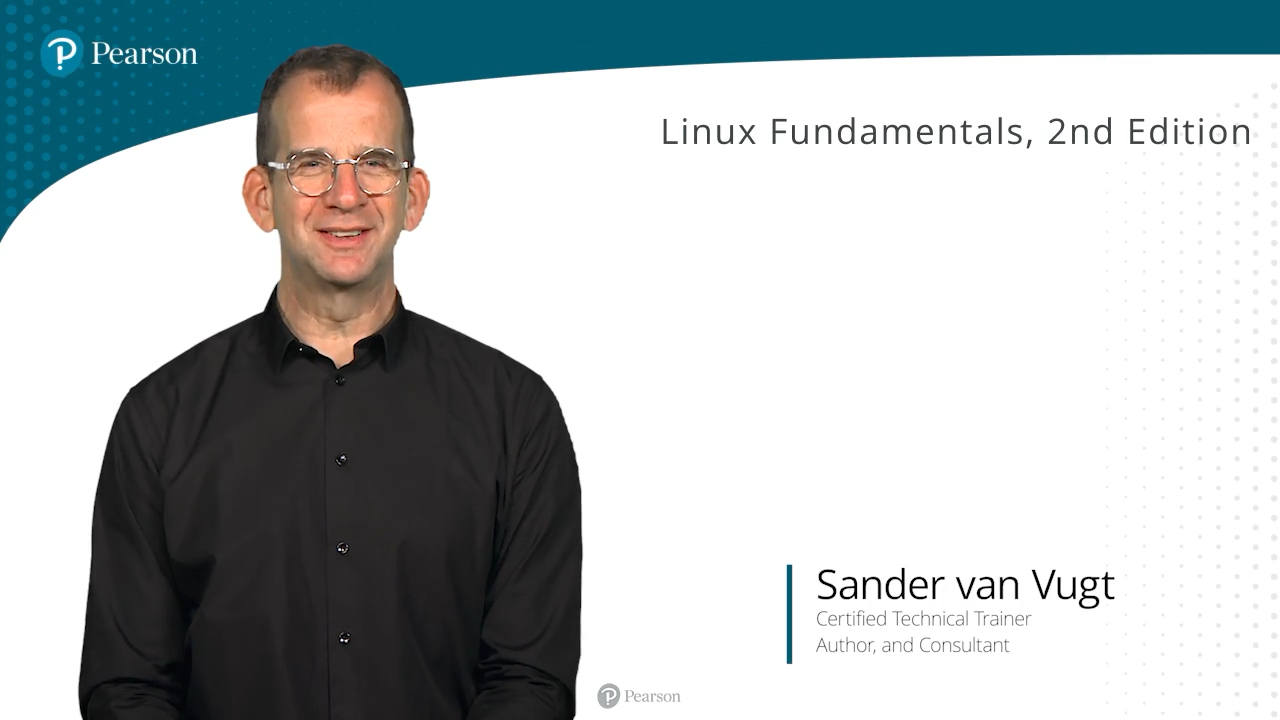Linux Fundamentals LiveLessons, 2nd Edition (Video Training)
- By Sander van Vugt
- Published Jun 30, 2022 by Pearson IT Certification.
Online Video
- Your Price: $279.99
- List Price: $349.99
- About this video
Video accessible from your Account page after purchase.
Register your product to gain access to bonus material or receive a coupon.
Description
- Copyright 2022
- Edition: 1st
- Online Video
- ISBN-10: 0-13-792927-7
- ISBN-13: 978-0-13-792927-6
10+ Hours of Video Instruction
More than 10 hours of video instruction to get you up and running with Linux.
Overview:
Linux Fundamentals LiveLessons has more than 10 hours of comprehensive video training for you to find everything you need to build a strong understanding of working with Linux. This comprehensive video course includes coverage of Linux basics, concepts, practices, and theories, so you can get the foundational knowledge of Linux you need to start your Linux career.
Sander van Vugt will guide you through gaining an in-depth understanding of Linux. This full-featured video course includes a combination of active Linux demonstrations, lightboard instruction, and hands-on labs, providing a unique offering that gives you a full toolkit to enhance your learning and provide a seamless path forward should you want to get certified for Linux. This is a great first course for anyone wanting to pursue an RHCSA, Linux Foundation, or CompTIA Linux+ certification, or other entry-level Linux exams.Each lesson ends with a hands-on lab, giving you the opportunity to test out the skills and knowledge you have learned. The instructor then walks you through each Lab Solution so you can compare how you did with his work.
Topics include:
Module 1: Essential Commands
Module 2: User and Group Management and Permissions
Module 3: Operating Running Systems
Skill Level:
- Beginner
Learn How To:
- Install Linux
- Use essential tools
- Manage Files
- Work with text files
- Log in and run tasks with administrator privileges
- Work with the Bash Shell
- Manage Users and Groups
- Manage Permissions
- Store Management Essentials
- Manage networking
- Work with Systemd
- Manage software and SSH
- Manage Time
- Work with processes
- Schedule tasks
- Read log files
Who Should Take This Course:
- Administrators and developers who want to become familiar with the Linux operating system
- Anyone who needs basic Linux skills for working with Linux in cloud, container or Kubernetes environments
- Anyone taking the LFC and Linux+ exams
Course Requirements:
- Students should be able to install a virtual machine that runs Linux. Further instructions about installation are provided in Lesson 1 of this video course.
About Pearson Video Training:
Pearson publishes expert-led video tutorials covering a wide selection of technology topics designed to teach you the skills you need to succeed. These professional and personal technology videos feature world-leading author instructors published by your trusted technology brands: Addison-Wesley, Cisco Press, Pearson IT Certification, Sams, and Que. Topics include: IT Certification, Network Security, Cisco Technology, Programming, Web Development, Mobile Development, and more. Learn more about Pearson Video training at http://www.informit.com/video.
Video Lessons are available for download for offline viewing within the streaming format. Look for the green arrow in each lesson.
Sample Content
Table of Contents
Module 1: Essential Commands
Lesson 1: Installing Linux
Lesson 2: Using Essential Tools
Lesson 3: Essential File Management Tools
Lesson 4: Advanced File Management Tools
Lesson 5: Working with Text Files
Lesson 6: Advanced Text File Processing
Lesson 7: Connecting to a Server
Lesson 8: Working with the Bash Shell
Module 2: User and Group Management and Permissions
Lesson 9: User and Group Management
Lesson 10: Permissions Management
Lesson 11: Storage Management Essentials
Module 3: Operating Running Systems
Lesson 12: Managing Networking
Lesson 13: Working with Systemd
Lesson 14: Managing Software
Lesson 15: Managing SSH
Lesson 16: Managing Time
Lesson 17: Process Management
Lesson 18: Scheduling Tasks
Lesson 19: Reading Log Files
More Information