Learn Vue.js Essentials LiveLessons (Video Training)
- By Shaun Wassell
- Published Jul 21, 2021 by Addison-Wesley Professional.
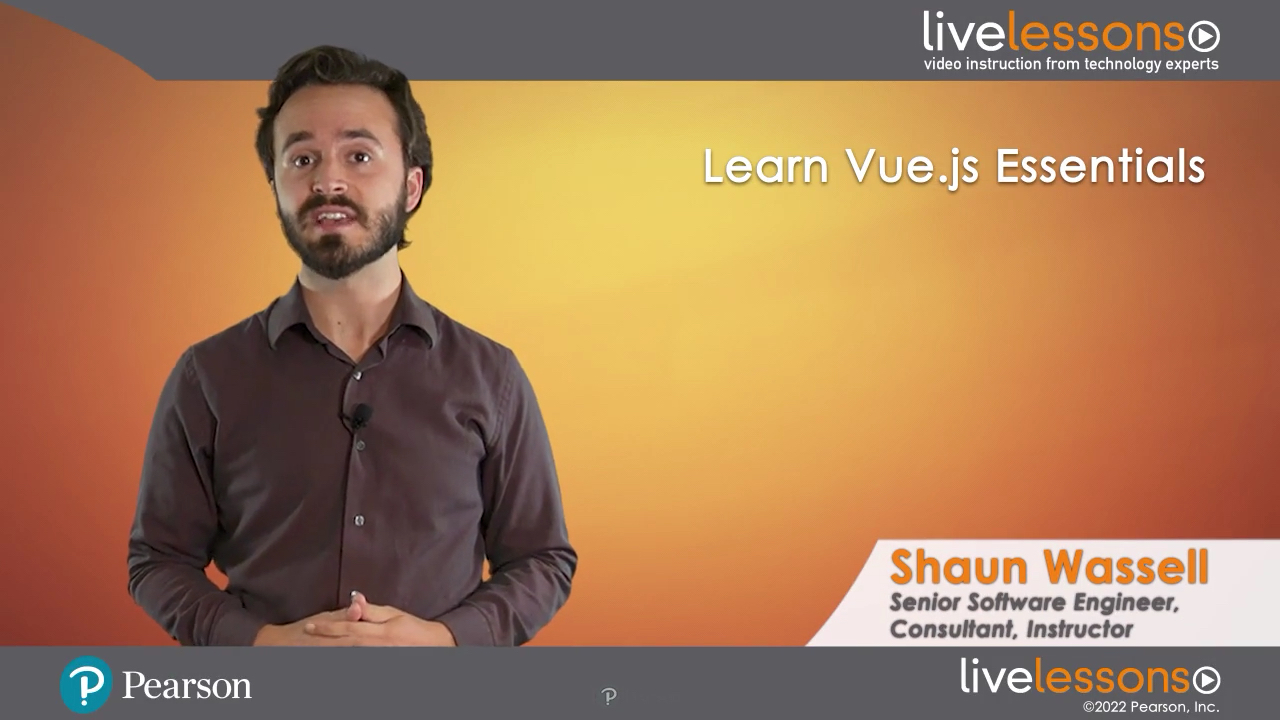
Online Video
- Your Price: $239.99
- List Price: $299.99
- About this video
Video accessible from your Account page after purchase.
Register your product to gain access to bonus material or receive a coupon.
Description
- Copyright 2022
- Edition: 1st
- Online Video
- ISBN-10: 0-13-733277-7
- ISBN-13: 978-0-13-733277-9
Nearly 4 Hours of Video Instruction
Shaun Wassell covers what developers need to successfully create and manage front-end codebases using Vue.js, currently one of the most popular front-end JavaScript frameworks.
Description
Vue allows developers to create beautiful, performant, and easily maintainable websites incredibly quickly. It also has the added benefit of allowing developers to incorporate the code into their sites incrementally. For some time, Vue.js was almost hidden in obscurity by the overwhelming amount of attention given to React and Angular. But lately, the number of people talking about, writing about, and building great apps with Vue.js has exploded. Vue.js is an incredibly simple and approachable framework. It works well when simply adding interactivity to a page, and it is more than appropriate for full-scale apps.
Learn Vue.js Essentials LiveLessons is a hands-on, comprehensive guide to learning and mastering the Vue library, including screen-casting, slides, and hands-on coding demonstrations.
Customer Review
Loved it.Instructor Shaun Wassell is an expert in Javascript and Vue. His LearningJavascript, also here on Oreilly, is the place to start if your Javascript isweak. That class and this Vue course focuses on modern Javascript which is mucheasier than in the old days. Here we get all of the essential Vue and we emergeready to develop high quality Vue code and deployed apps. Vue is much easierIMHO than React and Angular and this course implants our brains with Vue veryefficiently. This course is easy and pleasant listening and watching. Do go forit!
Skill Level
- Beginner to Intermediate
What You Will Learn
- Code a full-scale Vue application
- Build and deploy this application so that it can be accessed from anywhere
- Learn to recognize good and bad patterns in Vue code
- Use composition to increase code reuse and flexibility
- Learn about directives and how they work
Who Should Take This Course
Software developers who are familiar with the basics of web development, such as HTML, CSS, basic JavaScript, and who want to increase their effectiveness and make their skills relevant again by learning the modern way of developing websites using Vue.
- Software developers
- Web developers
- Full-stack developers
- Front-end developers
Secondary audience: Developers who have never done any kind of web development before and want to jump into the most advanced technology.
Course Requirements
Learners should know the basics of HTML, CSS, and JavaScript and have a strong understanding of basic programming concepts, such as variables, arrays, control flow, etc.
About Pearson Video Training
Pearson publishes expert-led video tutorials covering a wide selection of technology topics designed to teach you the skills you need to succeed. These professional and personal technology videos feature world-leading author instructors published by your trusted technology brands: Addison-Wesley, Cisco Press, Pearson IT Certification, Sams, and Que. Topics include IT Certification, Network Security, Cisco Technology, Programming, Web Development, Mobile Development, and more. Learn more about Pearson Video training at http://www.informit.com/video.
Video Lessons are available for download for offline viewing within the streaming format. Look for the green arrow in each lesson.
Sample Content
Table of Contents
Introduction
Lesson 1: Learn Basic Vue Syntax and Concepts
Learning objectives
1.1 Understand the purpose and benefits of Vue
1.2 Create and run a Vue app
1.3 Generate Vue projects with the Vue CLI
1.4 Understand the different parts of a Vue component
1.5 Create your own Vue component
1.6 Pass props to components
Lesson 2: Learn About State and the Component Lifecycle
Learning objectives
2.1 Use State in components
2.2 Decide where to put State
2.3 Use lifecycle hooks in components
2.4 Handle clicks and other events
2.5 Render components conditionally
2.6 Display lists of components
2.7 Add styling to Vue components
Lesson 3: Learn Routing in Vue
Learning objectives
3.1 Set up routing in Vue
3.2 Use URL parameters
3.3 Pass props to route components
Lesson 4: Vue Cookbook
Learning objectives
4.1 Create forms in Vue
4.2 Build a navigation bar in Vue 4.3 Load data and make requests in Vue
Lesson 5: Learn Advanced Topics
Learning objectives
5.1 Learn about Vue Mixins
5.2 Use custom directives in Vue
Lesson 6: Host Vue Applications
Learning objectives
6.1 Host a Vue app on Netlify
6.2 Host a Vue app on Firebase Hosting
Summary
More Information
