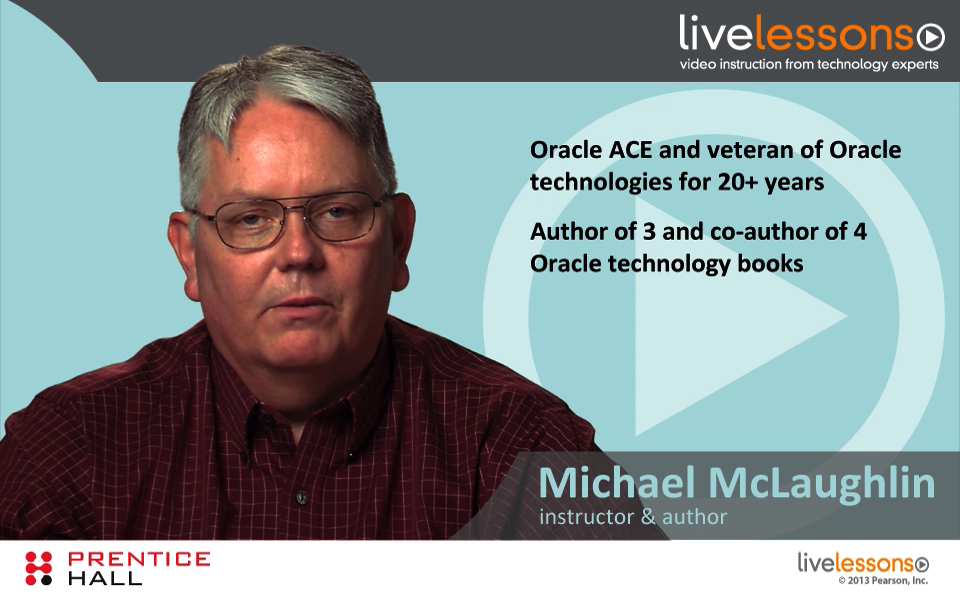Introduction to Oracle Database 11g Administration LiveLessons (Video Training), Download Version
- By Michael McLaughlin
- Published Oct 25, 2012 by Pearson. Part of the LiveLessons series.
Downloadable Video
- Your Price: $119.99
- List Price: $149.99
- About this video
Accessible from your Account page after purchase. Requires the free QuickTime Player software.
Videos can be viewed on: Windows 8, Windows XP, Vista, 7, and all versions of Macintosh OS X including the iPad, and other platforms that support the industry standard h.264 video codec.
Register your product to gain access to bonus material or receive a coupon.
Description
- Copyright 2013
- Edition: 1st
- Downloadable Video
- ISBN-10: 0-13-325936-6
- ISBN-13: 978-0-13-325936-0
3+ Hours of Video Instruction
Introduction to Oracle Database 11g Administration LiveLessons is a complete introductory training course covering the basic architecture, roles, and processes of being an Oracle Database Administrator.
Oracle Ace, author, and Brigham Young University-Idaho instructor, Michael McLaughlin teaches the basics of administering an Oracle database. Viewers will learn how to install the Oracle Database 11g software, work with SQL, understand how storage management works, manage users and security, manage schema objects, perform recovery and backup, and administer alerts, metrics, and advanced tuning. Throughout these LiveLessons, the DB console, which is the Oracle Enterprise Manager (OEM), is used to teach how to administer a database. By the end of these LiveLessons, viewers will be prepared to continue their studies on the path to becoming a DBA.
Lesson 1:
“Introduction to Databases” covers relational databases such as tables, data catalog, and work areas. Viewers will learn about Structured Query Language (SQL). Next, this video teaches viewers about relationships and joins. Finally, it covers connections and sessions.
Lesson 2:
“Installing the Oracle Database 11g Release 2” covers how to install Oracle on Microsoft Windows 7 platform. It also covers how to install Oracle with the Oracle Universal Installer, which is a Java-based platform independent utility. Then, it covers the database and network configuration assistants. Next it explains the use of templates for seeded and non-seeded templates. One template creates structure and the other creates structure and data. Finally, viewers will see the Oracle Enterprise Manager and how to create structures in the database.
Lesson 3:
“Instance Management” covers how to use SQL* Plus and SQL Developer to access the database. Then it covers the importance of the SGA, background processes, and memory structures. Finally, viewers learn about initialization parameter files, types of memory, and alert logs.
Lesson 4:
“Storage Management” teaches viewers about managing database storage with OEM. It explores redo log files, pre-configured database parameters, and how to modify the database instance and reclaim space. Finally, viewers will see how to start and stop the database instance with OEM and tour some of the features of OEM in more detail.
Lesson 5:
“Managing Users and Security” teaches viewers about network security and the implications of using the network configuration assistant. Next, it covers how to create and manage users and how to manage the profile of users. Then, viewers will learn how to create and manage roles which are collections of privileges. Finally, the video covers the concepts of invoker and definer rights architectures.
Lesson 6:
“Managing Schema Objects” covers what a schema is and how to create, access, and manage one. Then, it shows how to create tables with OEM. Next, viewers will learn how to create constraints with OEM. Finally, the video shows how to create and manage indexes, views, and stored programs.
Lesson 7:
“Backup and Recovery” introduces the various forms of backup and recovery and how to back up and recover the database. Then, it shows how to perform full, incremental, and whole backups. Finally, the video explores the policies for configuring database backups and flashback.
Lesson 8:
“Administration and Upgrade” covers the OEM advisors, which help administrators to monitor and manage the database instance. It shows how to configure alerts and metrics. Viewers then learn about the Automatic Database Diagnostic Monitor (ADDM) functionality. Then, they are shown how to configure alerts and metrics and how to configure the automatic workload repository (AWR). Next it covers how to use the automatic SQL Tuning Advisor. Finally, viewers learn about upgrading the database including patch advisories, strategies, and exposure to the Database Upgrade Assistant (DBUA).
LiveLessons Video Training series publishes hundreds of hands-on, expert-led video tutorials covering a wide selection of technology topics designed to teach you the skills you need to succeed. This professional and personal technology video series features world-leading author instructors published by your trusted technology brands: Addison-Wesley, Cisco Press, IBM Press, Pearson IT Certification, Prentice Hall, Sams, and Que. Topics include: IT Certification, Programming, Web Development, Mobile Development, Home and Office Technologies, Business and Management, and more. View All LiveLessons
More Information