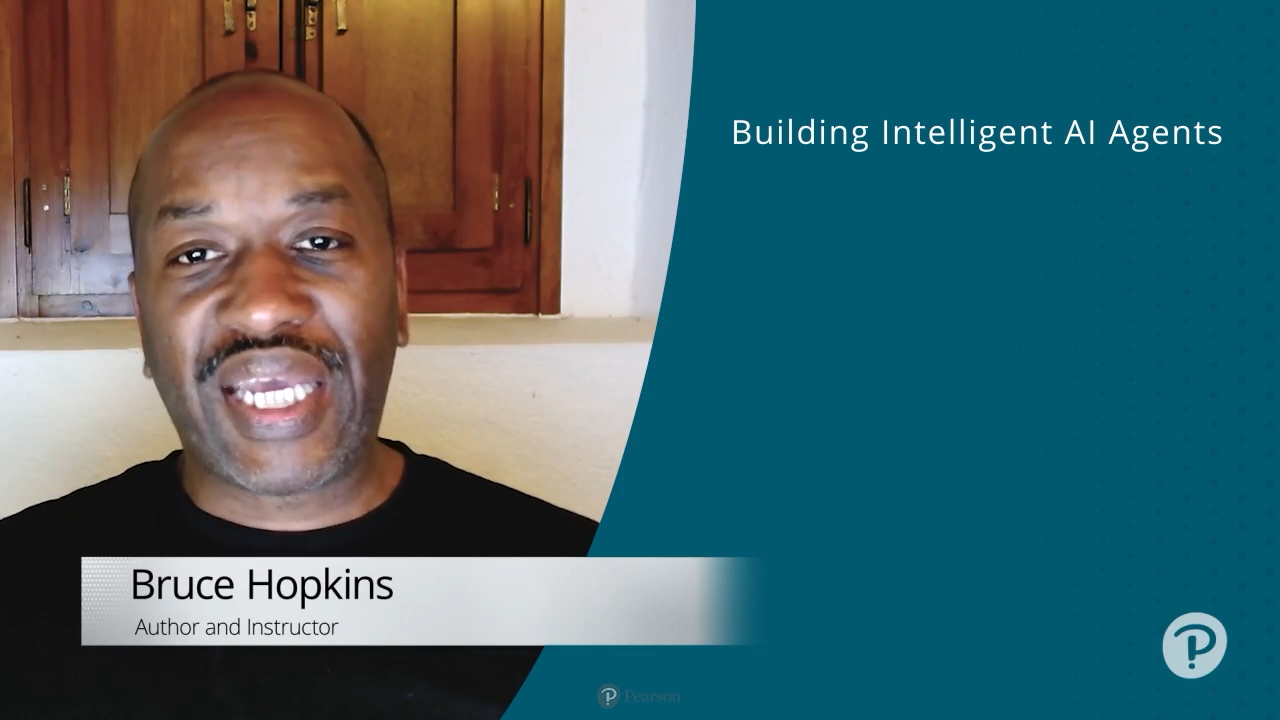Building Intelligent AI Agents (Video Course)
- By Bruce K. Hopkins
- Published Sep 26, 2025 by Addison-Wesley Professional.
Online Video
- Your Price: $239.99
- List Price: $299.99
- About this video
Video accessible from your Account page after purchase.
Register your product to gain access to bonus material or receive a coupon.
Description
- Copyright 2026
- Edition: 1st
- Online Video
- ISBN-10: 0-13-548087-6
- ISBN-13: 978-0-13-548087-8
Bruce Hopkins demonstrates all the steps necessary to build multiple AI agents: the travel website agent, customer service agent, CSV data file access, and the smart home agent.
AI Agents can unlock the next generation of experiences for AI-based applications for your customers, users, and employees. Learn about the types of problems that they help solve compared to traditional uses of ChatGPT and other Large Language Models, and gain the skill set to create your own.
In this course, we discuss various capabilities of the current state-of-the-art AI models used by ChatGPT, which have advanced learning and reasoning capabilities. These models are able to solve complex problems and provide users with answers in natural language, but they can only answer based upon the information that they have been trained with.
This course will show you how to properly create and leverage AI Agents using HTTP REST calls, which can be implemented in any language.
Skill Level:
- Beginner/Intermediate
Learn How To:
- Create AI Agents with the ChatGPT APIs from scratch
- Implement security best practices for prompts and responses
- Build multiple AI agents: the travel website agent, customer service agent, CSV data file access, and the smart home agent
Course requirements:
- A basic understanding of programming in any major programming language is essential, such as how to interact with HTTP REST APIs and make HTTP calls
- Experience with HTTP tools like Postman or cURL is a plus, but not mandatory
- Some experience using ChatGPT or LLMs
- Learners only need working experience with HTTP to start the process
Who Should Take This Course:
Job titles:
- Software developers
- Product managers
- Software architects
- Technical program managers
- Chief engineers
- Product engineers
- CTOs
About Pearson Video Training:
Pearson publishes expert-led video tutorials covering a wide selection of technology topics designed to teach you the skills you need to succeed. These professional and personal technology videos feature world-leading author instructors published by your trusted technology brands: Addison-Wesley, Cisco Press, Pearson IT Certification, Prentice Hall, Sams, and Que. Topics include IT Certification, Network Security, Cisco Technology, Programming, Web Development, Mobile Development, and more. Learn more about Pearson Video training at http://www.informit.com/video.
Video Lessons are available for download for offline viewing within the streaming format. Look for the green arrow in each lesson.
Sample Content
Table of Contents
Lesson 1: Understand the Problems That AI Agents Can Solve
1.1 Reshape how businesses operate with ChatGPT
1.2 Learn the domains of information
1.3 Understand why we need AI Agents
Lesson 2: Create the Basics of Your First AI Agent
2.1 Build an intelligent travel website
2.2 Learn the basic terms and terminology
2.3 Focus on 3 terms for now: Models, Tokens, Temperature
2.4 Lab: Use the OpenAI Playground
2.5 Learn the 4 types of messages
2.6 Build another app: E-commerce Website Customer Service
2.7 Lab: Send Prompts via HTTP REST APIs
Lesson 3: Enhance Your Application with the Assistants API
3.1 Get started working with the Assistants API
3.2 Learn more terminology: AI Assistant, Threads, Runs
3.3 Lab: Use the Assistants API with the Travel Website
3.4 Lab: Use the Assistants API with the Customer Service Widget
Lesson 4: Get Familiar with Multi-Agent Architectures
4.1 Learn more terminology
4.2 Learn how to use Tools
4.3 Recap: 3 Domains of Information
4.4 Understand why we need AI Agents
Lesson 5: Create an AI Agent for File Searching
5.1 Get started with the Files API
5.2 Modify our AI Agent to access a file
5.3 Learn about File Search
5.4 Learn about Code Interpreter
5.5 Update our Customer Support AI Agent
5.6 Lab: Build an AI Agent with Custom Data Access via CSV
Lesson 6: Create Multi-AI Agent Systems with Function Calling
6.1 Get familiar with dynamic functions/methods
6.2 Implement a dynamic function call in Python
6.3 Implement a dynamic function call in Java
6.4 Implement a dynamic function call in Node.js
6.5 Recap: A quick reminder about Tools
6.6 Learn about function calling: a 3 person conversation
6.7 Lab: Smart home agent
Lesson 7: Security Best Practices for AI Agents
7.1 Learn why you should log messages
7.2 Get to know the industries with rules on Data Preservation
7.3 Learn the prompt needed to sterilize sensitive data
7.4 Lab: Sterilizing sensitive data
Lesson 8: Course Wrap Up and Developer Opportunities
8.1 Recap: Key takeaways from this course
8.2 Talk about the elephant in the room
8.3 Learn the benefits of Natural Language interfaces
More Information