- Creating Objects
- Moving, Rotating, and Scaling
- Arranging Objects in Your Scene
- Naming Objects and Using Datablocks
- Using Interaction Modes
- Applying Flat or Smooth Surfaces
- Working with Modifiers
- Using Workbench, EEVEE, and Cycles
- Turning On the Lights
- Moving the Camera in Your Scene
- Rendering
- Summary
- Exercises
Moving the Camera in Your Scene
You need a camera in your scene, of course, so that Blender knows the point of view to look from when it takes the final render. Follow these steps to position the camera:
Select the camera in your scene or create a new one (Shift+A) if you deleted it previously.
Place the camera so that it focuses on the monkey head from a point of view that appeals to you. You can divide the interface into two 3D Viewports. In one of those views, you can look through the camera (NumPad 0), and in the other view, you can adjust the placement of the camera. Alternatively, you can use Walk Mode or Fly mode (Shift+`) to position and orient the camera while you’re in Camera View.
Figure 3.13 shows what your scene should look like at this point of the process.
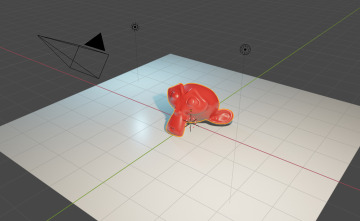
FIGURE 3.13 At this point, your scene should look something like this image. The monkey head is on the floor, the camera is pointing at it, and two lights illuminate everything in the scene.
