WordPress for Advanced Users (LiveLessons)
- By John LeMasney
- Published May 12, 2015 by Que. Part of the LiveLessons series.
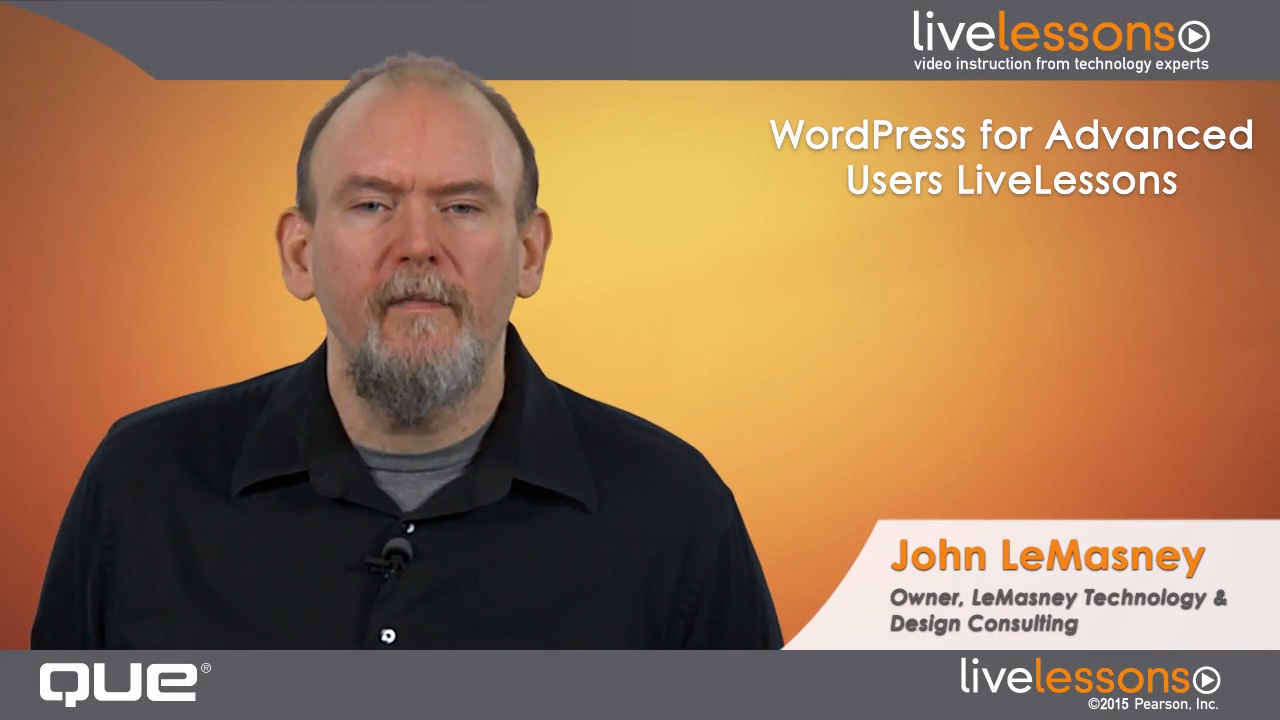
Downloadable Video
- Sorry, this book is no longer in print.
- About this video
Accessible from your Account page after purchase. Requires the free QuickTime Player software.
Videos can be viewed on: Windows 8, Windows XP, Vista, 7, and all versions of Macintosh OS X including the iPad, and other platforms that support the industry standard h.264 video codec.
Register your product to gain access to bonus material or receive a coupon.
Description
- Copyright 2015
- Edition: 1st
- Downloadable Video
- ISBN-10: 0-672-33731-2
- ISBN-13: 978-0-672-33731-4
Almost 3 Hours of Video Instruction
The advanced, hands-on video guide to WordPress.org: Create amazingly powerful, fully customized sites with your own WordPress instance!
Description
These easy video tutorials take you far beyond the basics with WordPress, showing how to build cutting-edge sites that are uniquely yours! WordPress for Advanced Users LiveLessons walks you through setting up your own instance of WordPress.org, installing your own plugins, editing themes, and setting up entire networks of WordPress sites. Top WordPress expert John LeMasney takes you under the hood with WordPress, giving you the strong technical understanding you need to make themes, plugins, and methods work exactly the way you want. LeMasney demonstrates three leading approaches to installing WordPress.org, explaining when to use each. He shows how to migrate content from WordPress.com to WordPress.org; use child themes to customize look-and-feel while maintaining stability; integrate reliable, well-supported plugins, from JetPack to custom map and video solutions; transform WordPress into a social network with BuddyPress; add Google Calendar widgets, automatic publicity, stronger security, content restrictions, and even e-commerce. In just four hours, you learn how to build outstanding sites that unleash the full power of WordPress!
Skill Level
• Intermediate
• Advanced
What You Will Learn
• Set up your own local WordPress.org instance in the way that’s best for you
• Use child themes to control look and feel without compromising stability
• Choose well-executed, well-supported plugins and refine their behavior
• Build and centrally control whole networks of WordPress sites
• Transform WordPress into a social network with BuddyPress
• Overcome common issues with WordPress.org
• Show upcoming Google Calendar events on your site
• Use JetPack to automatically publicize all your new posts
• Restrict content from public viewing and protect content from other users
• Integrate simple e-commerce into your site
Who Should Take This Course
• Anyone who wants to go beyond WordPress’s standard features and themes
• Anyone seeking better ways to create, manage, secure, or upgrade WordPress sites
• Any web or IT professional responsible for a local WordPress.org instance
Course Requirements
• Basic experience with hosted WordPress.com or a local WordPress.org installation
• General familiarity with WordPress concepts such as themes and plugins
Table of Contents
Introduction
Lesson 1: Installing WordPress
Discover what you can do with your own local WordPress.org installation. Set up WordPress.org and its database support, and learn about two popular alternative methods for installation: CPanel quick install and local installation with LAMP. You also learn how to migrate content WordPress.com to WordPress.org.
Lesson 2: Using Themes to Style WordPress
Understand how the WordPress.org theming engine packages CSS and controls site look-and-feel. Learn to choose and install themes that match your site’s needs. Discover how to use and edit child themes to customize your site’s appearance while maintaining stability. This lesson also shows how to edit child themes and discover existing themes to serve your specific type of site.
Lesson 3: Installing and Using WordPress Plugins
Find and install well-executed, well-supported plugins you can trust. Learn to control important set-up options for plugins and how to update them to protect security and add features. Discover JetPack and other powerful, widely used plugins. Examine valuable plugins for adding maps, video, and other site features.
Lesson 4: Discovering WordPress’ Architecture
Use the networks option to manage many sites at once. Learn how to transform WordPress into a social network with BuddyPress. Discover how developers have transformed themes into powerful frameworks that make it even easier to customize and tweak the WordPress interface.
Lesson 5: Understanding Common Situations and Needs
Overcome common issues encountered by WordPress site developers. Learn how to add a calendar widget to show upcoming events from Google Calendar. Use JetPack to automatically publicize new posts. You also learn how to restrict content from public viewing, and protect content from other site users. Discover a popular solution for selling items on your WordPress site.
Summary
About LiveLessons Video Training
LiveLessons Video Training series publishes hundreds of hands-on, expert-led video tutorials covering a wide selection of technology topics designed to teach you the skills you need to succeed. This professional and personal technology video series features world-leading author instructors published by your trusted technology brands: Addison-Wesley, Cisco Press, IBM Press, Pearson IT Certification, Prentice Hall, Sams, and Que. Topics include: IT Certification, Programming, Web Development, Mobile Development, Home and Office Technologies, Business and Management, and more. View all LiveLessons on InformIT at: http://www.informit.com/livelessons
More Information
