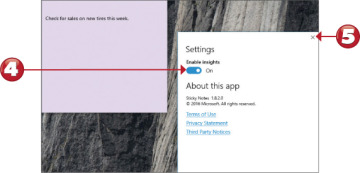This chapter is from the book
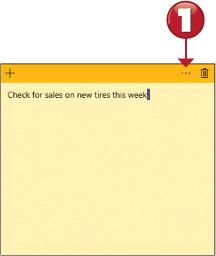
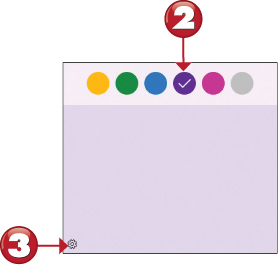
Configuring Sticky Notes
In addition to changing the color of sticky notes, you can make other configuration changes. Here’s what to do.
 Click or tap the note’s three-dot menu button.
Click or tap the note’s three-dot menu button.
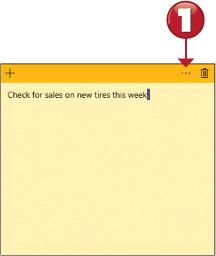
 Choose a new note color if desired.
Choose a new note color if desired.
 Click or tap the Settings (gear) icon.
Click or tap the Settings (gear) icon.
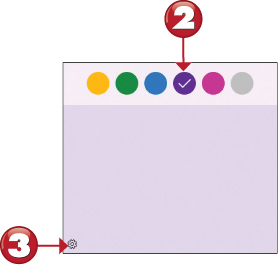
 If you want to create Cortana reminders using sticky notes, make sure Enable insights is turned on; click or press and drag the control to On.
If you want to create Cortana reminders using sticky notes, make sure Enable insights is turned on; click or press and drag the control to On.
 Click or tap to close Settings.
Click or tap to close Settings.