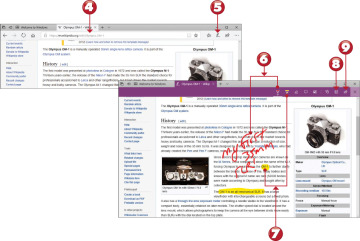< Back
Page 10 of 10
This chapter is from the book
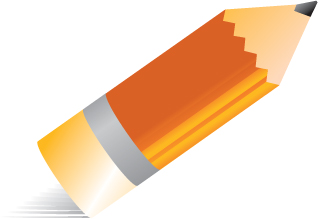
Using Windows Ink with Other Apps
Windows 10 FCU enables Windows Ink to be used in other Windows apps. Here are a few of the ways you can put Windows Ink to work.
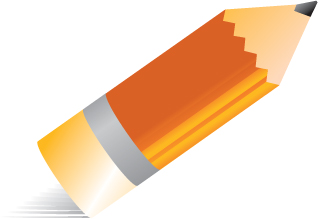
< Back
Page 10 of 10

 In Photos, select a photo and click or tap Draw.
In Photos, select a photo and click or tap Draw. Use the Windows Ink tools to mark up the photo as desired.
Use the Windows Ink tools to mark up the photo as desired. When you click or tap Save, the edited photo is saved as a new file, preserving the original.
When you click or tap Save, the edited photo is saved as a new file, preserving the original.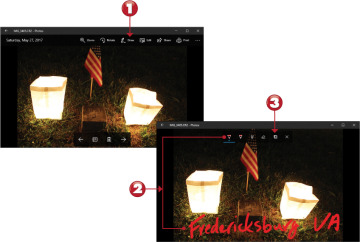
 In Microsoft Edge, open a web page you want to annotate.
In Microsoft Edge, open a web page you want to annotate. Click the Draw button to mark up the page.
Click the Draw button to mark up the page. You can see the pen tool in use.
You can see the pen tool in use. Note the highlighter tool in use.
Note the highlighter tool in use. Click or tap to save the page.
Click or tap to save the page. Click or tap to share the page.
Click or tap to share the page.