- What's in a Name?
- Wrap Stars
- Trojaning Software Distribution Sites
- Poisoning the Source
- Coopting a Browser: Setiri
- Hiding Data in Executables: Stego and Polymorphism
- Conclusions
- Summary
- References
Trojaning Software Distribution Sites
The woman said, "The serpent deceived me, and I ate."
—Genesis 3:13
So, we've seen how attackers use name trickery and wrapper programs to create and disguise their backdoors. Now, let's discuss a far nastier Trojan horse technique that is greatly increasing in popularity: Trojan-ing software distribution sites. Increasingly, some attackers are aiming beyond the individual software loaded on your system, and going upstream by attacking the Internet sites used to distribute software. What better way could there be to get widespread dispersal of malicious code than to put a Trojan horse version of a popular program on a Web site used by millions of people around the world? Everyone who downloads and installs the tool would be impacted by such a Trojan horse.
Trojaning Software Distribution the Old-Fashioned Way
There is an admittedly lower tech precedent to this trend. Over the last two decades, attackers would sometimes send software updates containing malicious code via the snail-mail postal service. A package would arrive containing a tape or CD of supposedly crucial software updates, claiming to be from a legitimate vendor. Some administrators and users would fall for the trick, and blindly load the software onto their systems. Bingo! The attacker's backdoor would be loaded onto the system by the administrators or users themselves. Of course, such an attack could constitute mail fraud, a felony in some countries.
Sending Trojan horse updates with backdoors via the postal service still works today. If several administrators in your organization received an official-looking package claiming to be from Microsoft Corporation, Sun Microsystems, or even Ed's Linux Software and Chop Suey Take Out Service, would they install it? Similarly, what would happen if some of your telecommuters received a CD in the mail at home with a note on company letterhead describing an ultraimportant update? Unfortunately, in most organizations, at least some administrators and users would install the package without a second thought. All it takes is one mistake for the attacker to get a foothold in the organization. Of course, if any users start asking questions about the mysterious new package that arrived in the mail, the attacker's subterfuge should be quickly detected.
Popular New Trend: Going After Web Sites
While the snail-mail technique works like a charm, attackers don't want to have to pay postage. Instead, they've set their sights on higher targets with a wider spread of dispersal possibilities, such as the Web servers used to distribute new software and updates across the Internet. These attacks are particularly pernicious, as they could impact thousands or millions of unsuspecting administrators and users who are simply trying to download the latest versions of popular programs. One of the earliest attacks of this kind involved the Washington University at St. Louis FTP server (wu-ftpd), which was Trojanized way back in April 1994 [3]. In January 1999, a similar attack occurred involving the TCPWrapper distribution, which is, rather ironically, a security tool [4]. However, much more recently, we've seen a rash of successful attacks against Web sites, including these:
Monkey.org: In May 2002, someone broke into the Web site that distributes the popular security and hacking tools written by Dug Song. Attackers modified the Dsniff sniffing program, as well as the Fragroute and Fragrouter IDS evasion tools distributed through Monkey.org. The attacker replaced each tool with a Tro-jan horse version that created a backdoor on the systems of anyone who downloaded and installed these tools. This attack was especially insidious, considering the widespread use of these tools by security professionals and computer attackers alike.
Openssh.org: From July 30 to August 1, 2002, an attacker loaded a Trojan horse version of the Open Secure Shell (OpenSSH) security tool onto the main OpenSSH distribution Web site. OpenSSH is widely used to provide rock-solid security for remote access to a system. However, diligent administrators who tried to protect their systems by downloading this security tool in late July 2002 unwittingly installed a backdoor. Sadly, this tool often utilized to protect systems against attack included its own backdoor for this short period of time.
Sendmail.org: This one is just plain evil. From September 28 until October 6, 2002, a period of more than one week, the distribution point for the most popular e-mail server on the Internet was subverted. The main FTP server that distributes the free, open-source Sendmail program was Trojanized with a nasty backdoor.
Tcpdump.org: From November 11 to 13, 2002, tcpdump, the popular sniffing program, and libpcap, its library of packet capture routines, were replaced with a Trojan horse backdoor on the main tcpdump Web site. Not only is the tcpdump sniffer widely used by security, network, and system administrators around the world, but the libpcap (pronounced using the elegant term lib-pee-cap, which is short for "library for packet capture") component is a building block for numerous other tools. Administrators who installed tcpdump, libpcap, or any other package built on top of libpcap during this time frame were faced with a backdoor running on their systems.
Some pretty big names have fallen to this attack! This list contains some pretty important software, used by millions of people each and every day. Heck, I personally use Dsniff, OpenSSH, and tcpdump all the time, to say nothing of Sendmail. With all of these attacks over a six-month period, I began to take this whole thing very much to heart. In most of these attacks, the bad guys manipulated the install program associated with each tool so that it created a backdoor listener on the machine where the program was configured and compiled. In these cases, the compiled binary executable itself wasn't altered; the installation program was modified to include the backdoor. The great similarities in each of these attacks could indicate that a single perpetrator committed all of these dastardly deeds, or the actions could merely have been copycat crimes.
The Tcpdump and Libpcap Trojan Horse Backdoor
To understand the nature of the Trojan horses bundled with these programs, let's look at the functionality of the malicious code included in the tcpdump and libpcap distribution during that fateful week in November 2002. This Trojan horse was similar to the one used in the Monkey.org, Sendmail, and OpenSSH attacks, so analyzing it will help us better understand this whole class of attacks.
To install an up-to-date version of tcpdump, an administrator typically downloads the latest package from the tcpdump Web site. This package includes a script called configure that analyzes the system used to compile the tool, typically an administrator's machine. The configure script verifies that certain required compiler options, libraries, and other programs needed for building tcpdump are included on the system. The script then devises a plan for compiling the software on that particular machine. After configure runs, the administrator can compile the tool.
However, the version of the configure script distributed with tcp-dump and libpcap included a nasty yet invisible surprise. The whole process is illustrated in Figure 6.7, starting with the download of the Trojan horse version of the installation package in step 1. The administrator runs the configure script in step 2. While the configure script checks the system configuration as expected, it also attempts to connect to a Web server operated by the attacker to grab a copy of another script, named services, shown in step 3. With a simple name like services, it sounds pretty innocuous, huh?
Step 3 is a somewhat risky move for the attacker, because the victim's machine will send out an HTTP request to the attacker's machine. It is conceivable, although highly unlikely, that an administrator might notice this request on the network, and trace it down to a Web site controlled by the attacker. Still, this Web request to download the services script gives the attacker flexibility. Rather than bundling a set of fixed backdoor functionality into the installation package, the attacker can add new capabilities to the backdoor and load it on a Web site. Then, the attacker can just sit back and wait for a new set of victims to inadvertently install the updated functionality of the backdoor. After downloading the services script, the configure script executes it. In step 4, the services script, in turn, creates a small amount of C code for a backdoor, which it compiles and executes.
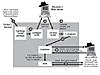 Figure
6.7 The tcpdump and libpcap Trojan horse backdoor.
Figure
6.7 The tcpdump and libpcap Trojan horse backdoor.
This little compiled C program is really a simple backdoor, which starts running in step 5. The backdoor then makes a connection across the network to the attacker's own machine. In step 6, the backdoor polls the attacker's system on TCP port 1963 to retrieve a single character indicating what the backdoor should do. This request for a command is sent every few minutes. The backdoor responds to three possible control characters:
The A character indicates that the backdoor program should stop running.
The D character tells the backdoor program to create a shell and shovel this shell to the attacker. It uses the same shell-shoveling technique we discussed in Chapter 5. The attacker can then type any commands into the shell for execution on the victim machine, shown in step 7. If Tcpdump or libpcap was installed by an administrator, these commands would run with root privileges. Otherwise, the commands would still run, but with the privileges of a more limited account. Of course, most people who compile and install tcpdump or libpcap do so with root permissions.
The M character tells the backdoor tool to sleep for one hour, and then poll for another control character.
After the attacker finishes executing commands on the victim, the shell is terminated and the backdoor's polling for A, D, or M commands continues. At a later time, the attacker can fire up the shell shoveler again, and access the system.
There are a couple of interesting little twists in this Trojan horse backdoor. First, look at those control characters: A-D-M. A rather famous group of hackers calls itself the ADM Crew, known for writing some seriously powerful computer attack tools. Is this a mere coincidence? That's highly doubtful, as the odds that someone would randomly select control characters of A, D, and M are very slim. Did ADM perpetrate the attack, or was someone trying to frame them? At the time of this writing, the information security community at large just doesn't know the answers to these questions. Given the secrecy in certain quarters of the computer underground, we might never know the full truth.
A second twist in this tcpdump Trojan horse involves alterations to the sniffer tools themselves. The attacker manipulated the source code of the libpcap library so that any sniffer that uses it will not show any traffic destined for TCP port 1963. That way, if administrators run a sniffer built from the compromised program on the compromised machine, they won't see the polling request for the A-D-M control characters, or the traffic going to and from the shell! If you are going to Tro-janize a sniffer with an embedded backdoor, you might as well make the sniffer itself hide the backdoor's traffic. This certainly helps to mask the attacker's activity. Not only does the Trojan horse tcpdump distribution open up a backdoor, it also installs a Trojan version of a sniffer to hide that very same backdoor quite effectively. Any sniffer built on the system that relies on the modified libpcap package, such as tcpdump, Snort, Ethereal, or others, would likewise ignore this traffic.
Unfortunately, this trend of Trojanizing software distribution Web sites didn't end with the Trojan horse version of tcpdump. Attackers are certainly setting their sights on even larger prey. I'm sure they are constantly scanning large-scale software distribution sites, such as Microsoft's own Windows Update servers, various Linux software distribution sites, and other popular software depots to find flaws and upload their malicious wares. On the plus side, these sites are usually quite carefully secured, and software vendors such as Microsoft are increasingly using digital signatures to ensure the integrity of their patches. On the negative side, a single error in any of these schemes could lead to Trojan horse backdoors installed on millions of systems. That's not a happy thought.
Defenses Against Trojan Software Distribution
Defenses against this type of attack fall into three categories: user awareness, administrator integrity checks, and carefully testing new software. First, you and your organization must be aware of the threat. Without fundamental knowledge of what you're up against, you're guaranteed to lose. Your policies must clearly state that users are strictly forbidden from installing unauthorized programs on your organizations' systems. Users should not install any unexpected software updates that arrive in the mail, no matter how "official" they appear to be. I don't care if the package included the company logo; it should never be installed. If any updates do arrive, they should immediately be forwarded to the security team. If you need to update users' systems, you should have a formalized plan announcing how you'll be distributing software to them. This plan should be included in user awareness materials. Furthermore, put together an awareness campaign to let your computer users and administrators know that attackers sometimes distribute nasty software via the Internet or even via snail mail. Dress up your awareness efforts by setting up a booth outside of a cafeteria with colorful signs and balloons. I call this the froo-froo components of security awareness campaign, because it's neither deep nor technical. Still, the froo-froo is important, as it gets users' attention. Distribute simple pamphlets with silly cartoons to your user base to let them know how to do the right thing. Although a solid security awareness program takes a lot of work, it can be fun. In fact, it'll be far more effective if it's entertaining and full of froo-froo rather than just the same old droning on about policy this blah-blah-blah policy that blah-blah-blah. Typical users rapidly tune out any dialogue they don't understand or care about, but if it has cool balloons and cartoons, they just might listen.
Another important area for defending against these attacks involves administrative procedures for checking the integrity of the packages you download. Whenever I upgrade a software tool across the Internet, I always download copies from at least three different mirrors. I then verify the integrity of the programs using a cryptographically strong hash against each mirror's copy to make sure they all match. You can create an MD5 hash, kind of like a digital fingerprint, for any file using the great md5sum program included in most Linux distributions. On Windows, you can use the free md5summer program written by Luke Pascoe, available at http://www.md5summer.org/. Because MD5 is a one-way hash function, an attacker would find it very, very difficult to create a Trojan horse with the exact same hash as the legitimate program. By difficult, I mean that they would require a supercomputer running for thousands of years to create an evil program that has the exact same hash as your good program. At least, that's the idea if these one-way algorithms are as good as we hope they are.
A lot of Web sites that distribute software include a file containing the MD5 hash of the latest version on the site itself. However, I'm uncomfortable downloading a program from just a single mirror and checking this single hash from the exact same site. Think about it. If attackers could compromise a single Web site and Trojanize the software, of course they could alter the file containing the hash on that same Web server. The idea here is that an attacker would have a more difficult time compromising several mirrors of the code, and therefore I'll be able to catch their treachery by observing different versions on the mirrors. By downloading from multiple mirrors and checking for consistency across them, I get much better odds that the attacker hasn't compromised them all, and I'll have an intact program to run. Unfortunately, if the mirrors are automatically updated from a single central server, I'd still lose if the bad guy contaminates the code on the main server. I've raised the bar some by comparing hashes across multiple mirrors, but the bad guys could still leap over the higher bar.
Some software download sites go beyond hashes and include a digital signature of the software, using a public key encryption package such as Pretty Good Privacy (PGP). If you download any software with such signatures, you should verify those signatures using an appropriate package, such as the open source clone of PGP called "Gnu Privacy Guard," available for free at http://www.gnupg.org. Of course, an attacker could modify the digital signature or even replace the key used to sign the package. However, such attacks would be much more difficult, and are therefore far less likely.
Finally, you should always test new tools before rolling them into production. Such a test process not only gives you a chance to detect the malicious software in advance, but it also gives you some precious time for others to discover the problem before you blindly put code into production. I was working with one bank whose bacon was saved simply because they spend at least one month reviewing any new release of Sendmail before putting it into production. I'd love to tell you that they discovered the Sendmail backdoor while they were looking through the program in their evaluation network. However, they didn't find it. Still, while they were analyzing the new release to make sure it met corporate functionality requirements, other folks had discovered and publicized the backdoor in October 2002. When the bank heard about the discovery of a backdoor in this version of Sendmail, they yanked it from their test systems and never rolled it into production. The built-in lag of their analysis process certainly helped this organization avoid catastrophe. For critical security patches, rapid deployment is crucial. For simple upgrades or new features, a few weeks lag can actually help improve security.